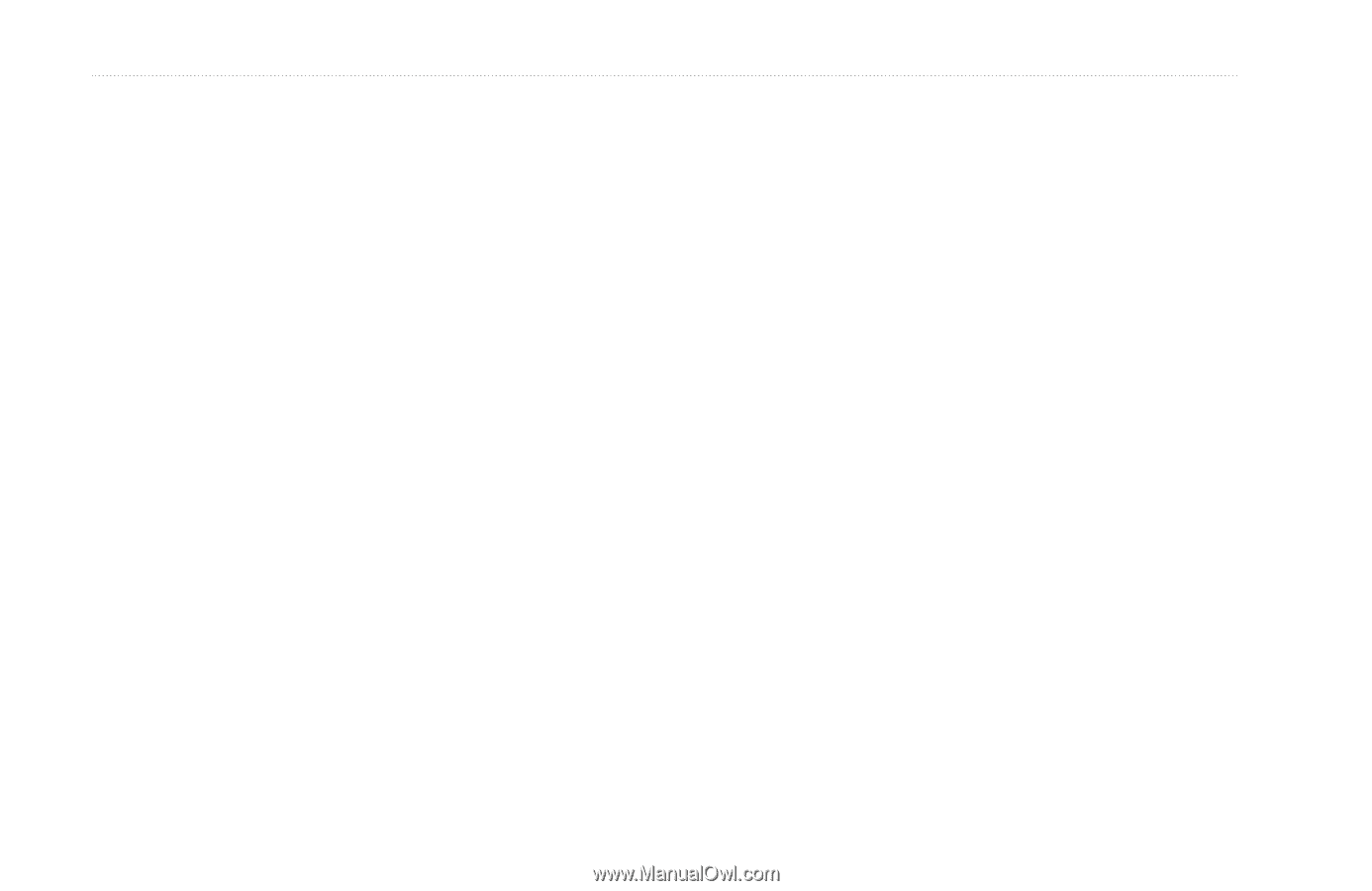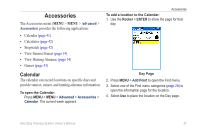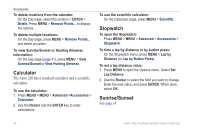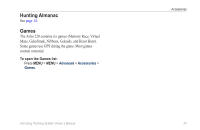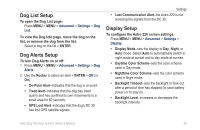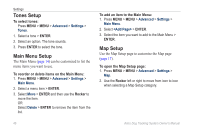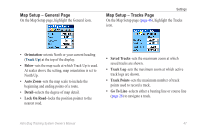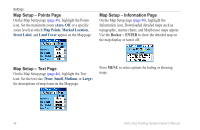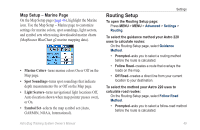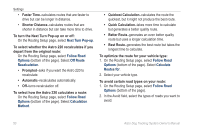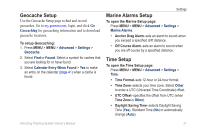Garmin Astro 320 Astro and DC 30 Owner's Manual - Page 52
Tones Setup, Main Menu Setup, Map Setup, Advanced, Settings, Tones, Main Menu, Delete, <Add gt
 |
View all Garmin Astro 320 manuals
Add to My Manuals
Save this manual to your list of manuals |
Page 52 highlights
Settings Tones Setup To select tones: Press MENU > MENU > Advanced > Settings > Tones. 1. Select a tone > ENTER. 2. Select an option. The tone sounds. 3. Press ENTER to select the tone. Main Menu Setup The Main Menu (page 14) can be customized to list the menu items you want to use. To reorder or delete items on the Main Menu: 1. Press MENU > MENU > Advanced > Settings > Main Menu. 2. Select a menu item > ENTER. 3. Select Move > ENTER and then use the Rocker to move the item. OR Select Delete > ENTER to remove the item from the list. To add an item to the Main Menu: 1. Press MENU > MENU > Advanced > Settings > Main Menu. 2. Select > ENTER. 3. Select the item you want to add to the Main Menu > ENTER. Map Setup Use the Map Setup page to customize the Map page (page 17). To open the Map Setup page: 1. Press MENU > MENU > Advanced > Settings > Map. 2. Use the Rocker left or right to move from icon to icon when selecting a Map Setup category. 46 Astro Dog Tracking System Owner's Manual