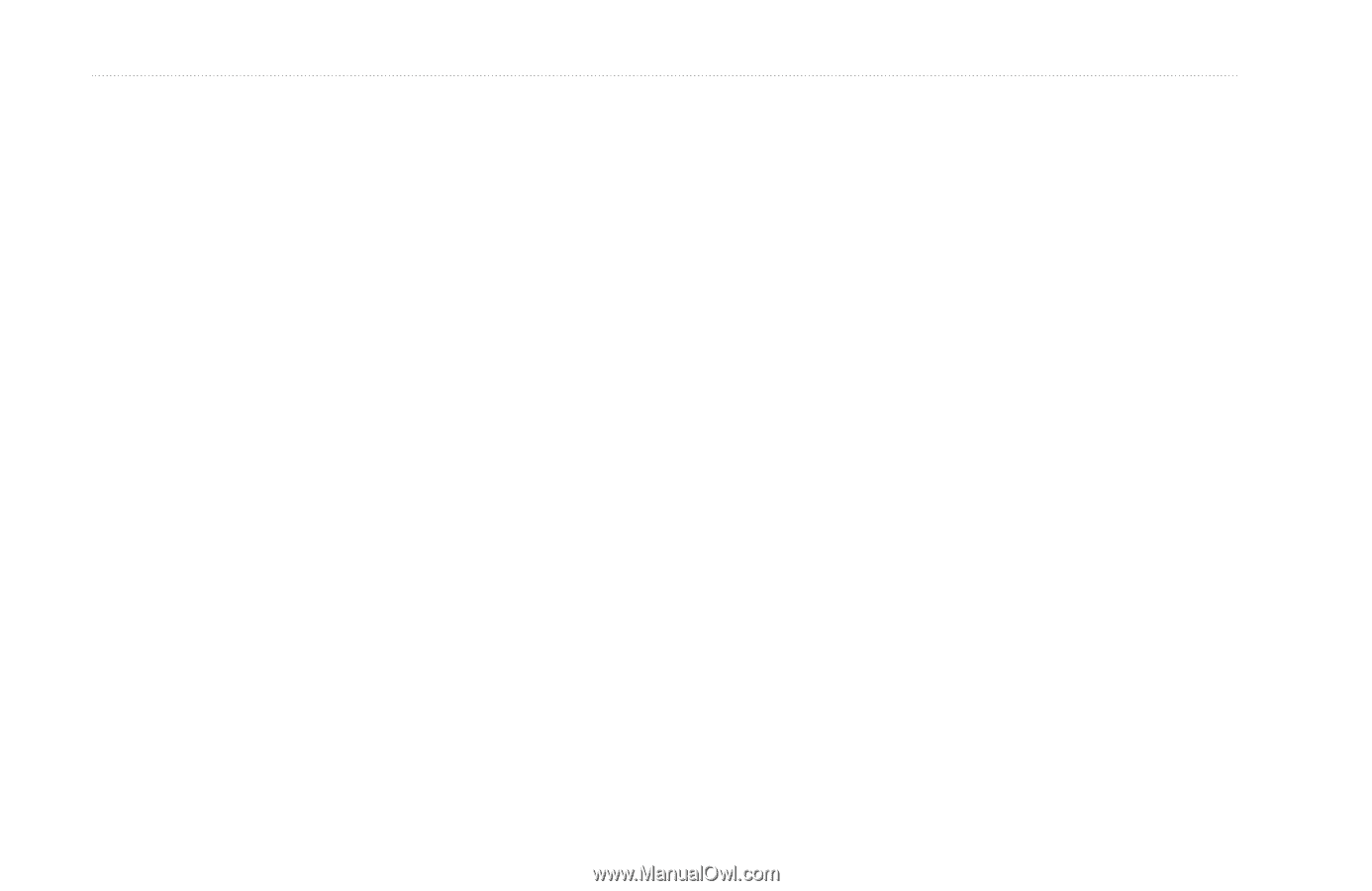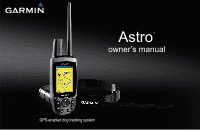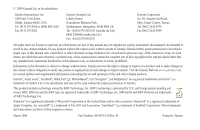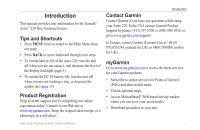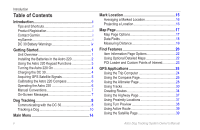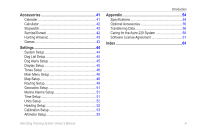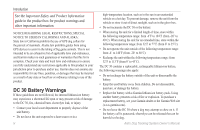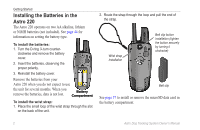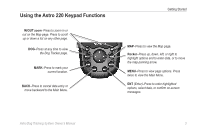ii
Astro Dog Tracking System Owner’s Manual
Introduction
Table of Contents
Introduction
.............................................................
i
Tips and Shortcuts
.......................................................
i
Product Registration
....................................................
i
Contact Garmin
...........................................................
i
myGarmin
....................................................................
i
DC 30 Battery Warnings
............................................
iv
Getting Started
.......................................................
1
Unit Overview
.............................................................
1
Installing the Batteries in the Astro 220
......................
2
Using the Astro 220 Keypad Functions
......................
3
Turning the Astro 220 On
...........................................
4
Charging the DC 30
....................................................
4
Acquiring GPS Satellite Signals
.................................
5
Calibrating the Astro 220 Compass
............................
6
Operating the Astro 220
.............................................
6
Manual Conventions
...................................................
7
On-Screen Messages
.................................................
7
Dog Tracking
..........................................................
8
Communicating with the DC 30
..................................
8
Tracking a Dog
.........................................................
10
Main Menu
............................................................
14
Mark Location
......................................................
15
Averaging a Marked Location
...................................
16
Projecting a Location
................................................
16
Map Page
..............................................................
17
Map Page Options
....................................................
17
Data Fields
...............................................................
18
Measuring Distance
..................................................
19
Find Features
.......................................................
20
Item Information Page Options
.................................
22
Using Optional Detailed Maps
..................................
22
POI Loader and Custom Points of Interest
...............
23
GPS Applications
................................................
24
Using the Trip Computer
..........................................
24
Using the Compass Page
.........................................
25
Using the Altimeter Page
..........................................
28
Using Tracks
.............................................................
30
Creating Routes
.......................................................
34
Using the Highway Page
..........................................
37
Using Proximity Locations
........................................
37
Using Turn Preview
..................................................
38
Using Active Route
...................................................
39
Using the Satellite Page
...........................................
39