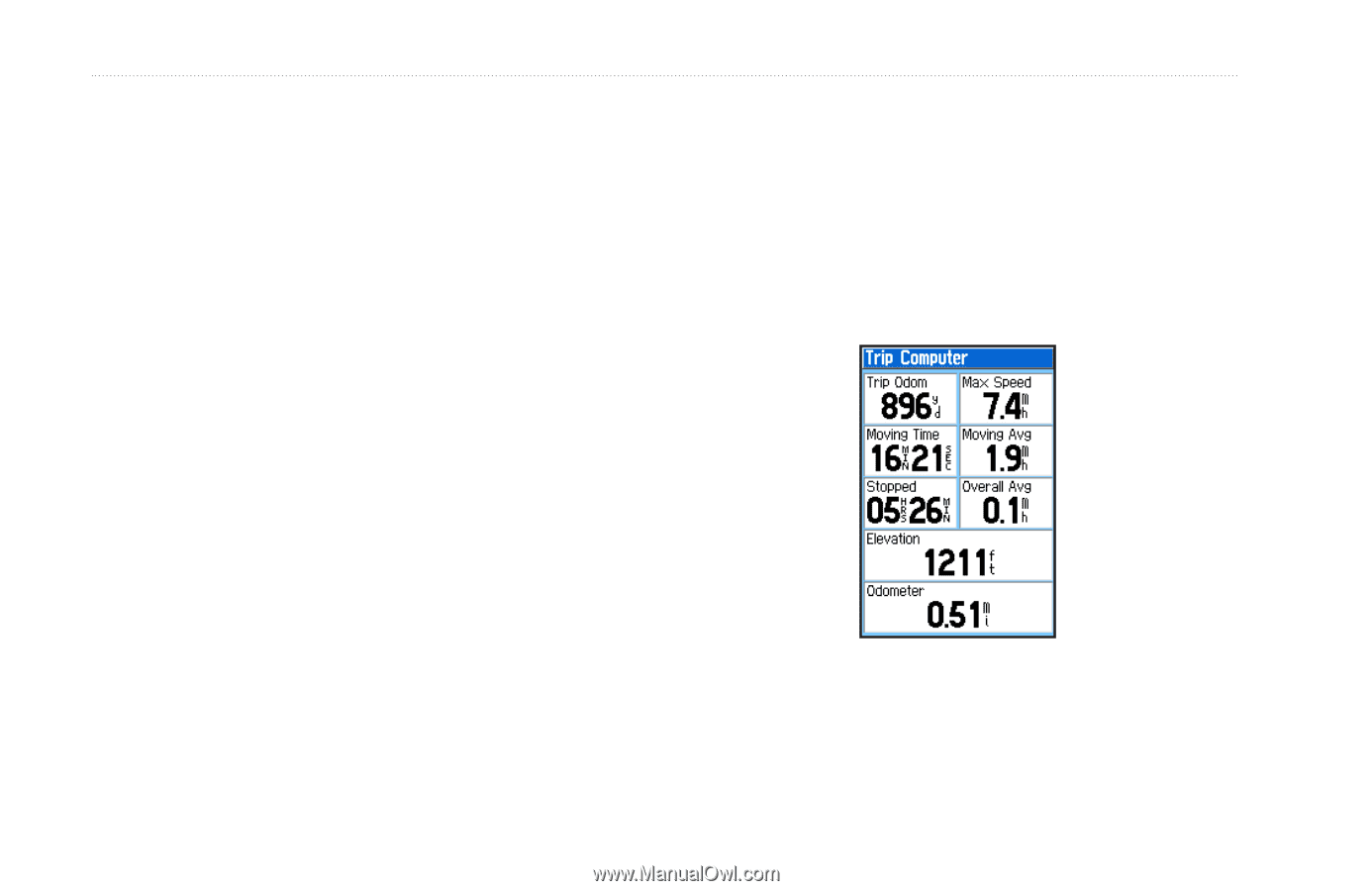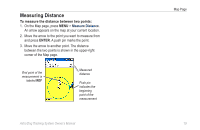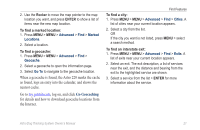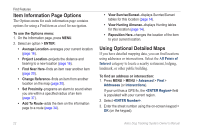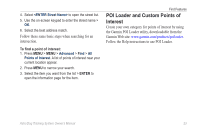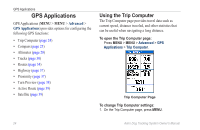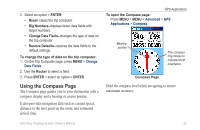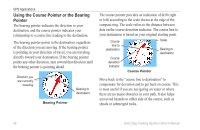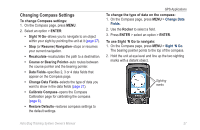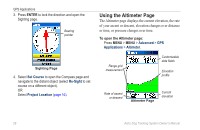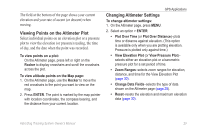Garmin Astro 320 Astro and DC 30 Owner's Manual - Page 30
GPS Applications, Using the Trip Computer, Advanced
 |
View all Garmin Astro 320 manuals
Add to My Manuals
Save this manual to your list of manuals |
Page 30 highlights
GPS Applications GPS Applications GPS Applications (MENU > MENU > Advanced > GPS Applications) provides options for configuring the following GPS functions: • Trip Computer (page 24) • Compass (page 25) • Altimeter (page 28) • Tracks (page 30) • Routes (page 34) • Highway (page 37) • Proximity (page 37) • Turn Preview (page 38) • Active Route (page 39) • Satellite (page 39) Using the Trip Computer The Trip Computer page provides travel data such as current speed, distance traveled, and other statistics that can be useful when navigating a long distance. To open the Trip Computer page: Press MENU > MENU > Advanced > GPS Applications > Trip Computer. Trip Computer Page To change Trip Computer settings: 1. On the Trip Computer page, press MENU. 24 Astro Dog Tracking System Owner's Manual