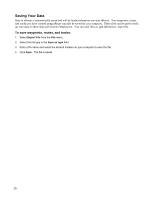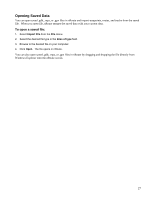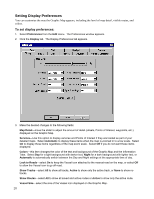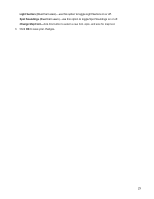Garmin GPS 18 nRoute Printable Help Contents - Page 31
Light Sectors, Spot Soundings, Change Map Font, to save your changes.
 |
UPC - 753759042660
View all Garmin GPS 18 manuals
Add to My Manuals
Save this manual to your list of manuals |
Page 31 highlights
Light Sectors (BlueChart users)-use this option to toggle Light Sectors on or off. Spot Soundings (BlueChart users)-use this option to toggle Spot Soundings on or off. Change Map Font-click this button to select a new font, style, and size for map text. 4. Click OK to save your changes. 29

Light Sectors
(BlueChart users)—use this option to toggle Light Sectors on or off.
Spot Soundings
(BlueChart users)—use this option to toggle Spot Soundings on or off.
Change Map Font
—click this button to select a new font, style, and size for map text.
4. Click
OK
to save your changes.
29