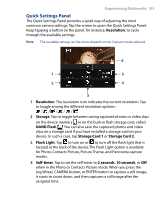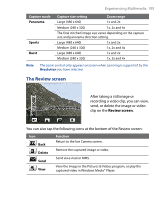HTC P6500 User Manual - Page 197
Capture Format
 |
View all HTC P6500 manuals
Add to My Manuals
Save this manual to your list of manuals |
Page 197 highlights
Experiencing Multimedia 197 • Metering Mode. Select a metering mode to allow the camera to measure the amount of light and calculate the best-fit exposure value before capturing. Choose either Center Area to measure light using the center area of the image or Average to measure light using the area all around the image. • Storage. Select where you want to save your files. You can either save the files to the Main memory, NAND flash, or to a storage card. • Capture Speed (Burst and Sports modes). This determines the interval between shots. Fast captures consecutive shots at the shortest interval. • Snapshots (Sports mode). Select the number of consecutive shots to capture. • Direction (Panorama mode). Choose in what direction images will be stitched in a panorama. • Stitch Count (Panorama mode). Select the number of snapshots to be taken and stitched into a panorama. Advanced tab The available options on this tab depend on the capture mode selected. • Capture Format. Select the desired file format. • Shutter Sound. Choose whether or not you want the camera to make a shutter sound when you press the Jog Wheel, ENTER button, or CAMERA button to take photos or record video clips. • Shoot Option. The camera comes with an auto-focus feature that is activated when the CAMERA or ENTER button is pressed. Selecting Full Press requires you to press the CAMERA button all the way to take the shot after auto-focus is set. Selecting Half Press automatically takes the shot after auto-focus is set. Note This option only applies to the CAMERA button. Pressing the ENTER button or Jog Wheel automatically takes the shot.