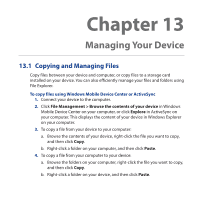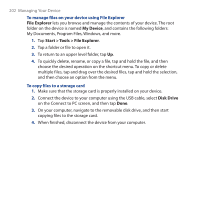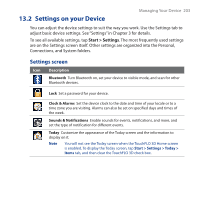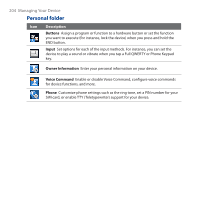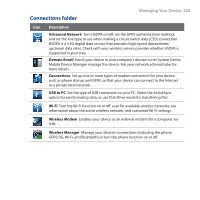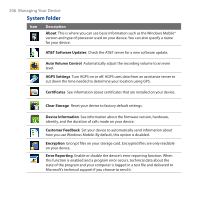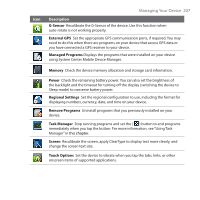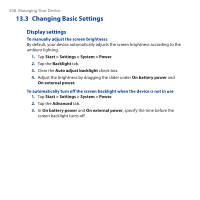HTC PURE AT&T HTC PURE Phantom SMS Hotfix - Page 204
Personal folder - sim lock
 |
View all HTC PURE AT&T manuals
Add to My Manuals
Save this manual to your list of manuals |
Page 204 highlights
204 Managing Your Device Personal folder Icon Description Buttons Assign a program or function to a hardware button or set the function you want to execute (for instance, lock the device) when you press and hold the END button. Input Set options for each of the input methods. For instance, you can set the device to play a sound or vibrate when you tap a Full QWERTY or Phone Keypad key. Owner Information Enter your personal information on your device. Voice Command Enable or disable Voice Command, configure voice commands for device functions, and more. Phone Customize phone settings such as the ring tone, set a PIN number for your SIM card, or enable TTY (Teletypewriter) support for your device.

±04
Managing Your Device
Personal folder
Icon
Description
Buttons
Assign a program or function to a hardware button or set the function
you want to execute (for instance, lock the device) when you press and hold the
END button.
Input
Set options for each of the input methods. For instance, you can set the
device to play a sound or vibrate when you tap a Full QWERTY or Phone Keypad
key.
Owner Information
Enter your personal information on your device.
Voice Command
Enable or disable Voice Command, configure voice commands
for device functions, and more.
Phone
Customize phone settings such as the ring tone, set a PIN number for your
SIM card, or enable TTY (Teletypewriter) support for your device.