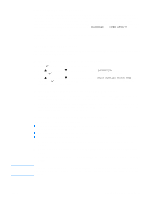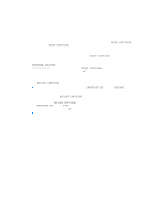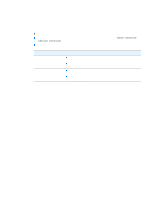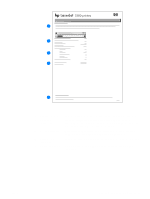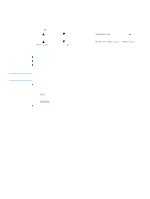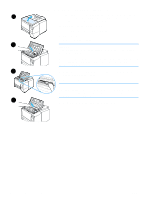HP 2300d HP LaserJet 2300 printer - User Guide - Page 76
Supplies status To print a supplies status at the control panel
 |
UPC - 808736471091
View all HP 2300d manuals
Add to My Manuals
Save this manual to your list of manuals |
Page 76 highlights
Note Supplies status page Use the supplies status page to obtain information about the print cartridge installed in the printer, the amount of life left in the print cartridge, and the number of pages and jobs that have been processed. You can also obtain supplies status information in the embedded Web server. For details, see "Using the embedded Web server" on page 62. To print a supplies status page at the control panel 1 Press (SELECT button) to open the menus. 2 Use (UP button) or (SELECT button). (DOWN button) to scroll to INFORMATION, and then press 3 Use (UP button) or (DOWN button) to scroll to PRINT SUPPLIES STATUS PAGE, and then press (SELECT button). 74 Chapter 3 Managing and maintaining the printer ENWW

74
Chapter 3 Managing and maintaining the printer
ENWW
Supplies status page
Use the supplies status page to obtain information about the print cartridge installed in the
printer, the amount of life left in the print cartridge, and the number of pages and jobs that have
been processed.
Note
You can also obtain supplies status information in the embedded Web server. For details, see
“Using the embedded Web server” on page 62
.
To print a supplies status page at the control panel
1
Press
(
S
ELECT
button) to open the menus.
2
Use
(
U
P
button) or
(
D
OWN
button) to scroll to
INFORMATION
, and then press
(
S
ELECT
button).
3
Use
(
U
P
button) or
(
D
OWN
button) to scroll to
PRINT SUPPLIES STATUS PAGE
, and
then press
(
S
ELECT
button).