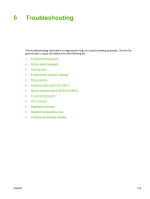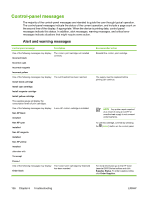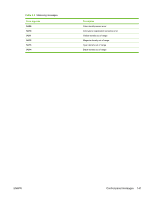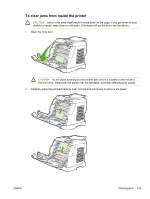HP 2605 Service Manual - Page 148
Troubleshooting, 2 Fuser Error - door open error
 |
View all HP 2605 manuals
Add to My Manuals
Save this manual to your list of manuals |
Page 148 highlights
Control panel message 50.1 Fuser Error 50.2 Fuser Error 50.3 Fuser Error 51.20 Error 51.21 Error 51.22 Error 51.23 Error 55.1 Error 57 Fan Error Turn off then on Calibrating... Cleaning... Device error Press Door open Engine comm. error HP supplies installed Description Recommended action The device has experienced an internal hardware error. Turn off the device, wait at least 25 minutes, and then turn on the device. 50.1 Fuser Error-low temperature 50.3 Fuser Error-slow fuser 50.2 Fuser Error-high temperature If a surge protector is being used, remove it. Plug the device directly into the wall socket. Use the power switch to turn on the device. If this does not clear the error, replace the fuser. The device has experienced an internal hardware error. 51.20 Error-black scanner error Turn off the power by using the power switch, wait at least 30 seconds, and then turn on the power and wait for the device to initialize. 51.21 Error-cyan scanner error 51.22 Error-magenta scanner error 51.23 Error-yellow scanner error If a surge protector is being used, remove it. Plug the device directly into the wall socket. Use the power switch to turn the device on. Laser scanners are not replaceable. Replace the engine. DC controller error. The device has experienced an internal hardware error. Turn off the power by using the power switch, wait at least 30 seconds, and then turn on the power and wait for the device to initialize. If a surge protector is being used, remove it. Plug the device directly into the wall socket. Use the power switch to turn the device on. Check the engine (DCC) firmware version. Update if needed. Replace the DCC if a firmware upgrade does not resolve the issue. The device has experienced a problem with its internal fan. Turn off the power by using the power switch, wait at least 30 seconds, and then turn on the power and wait for the device to initialize. The fan is not replaceable. Replace the engine. The printer is calibrating. No action is required. The printer is in cleaning mode. No action is required. An internal error occurred in the device. Press (Select) to resume the job. The printer door is open. The device experienced an internal communication error. The door must be closed before printing can continue. This is a warning message only. Job output might be affected. The printer transitioned from having one or more non-HP supplies to having all HP supplies installed. No action required. 138 Chapter 6 Troubleshooting ENWW