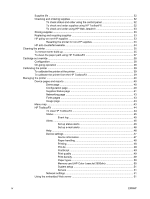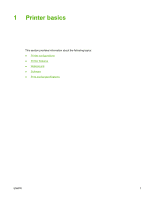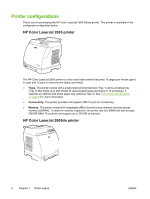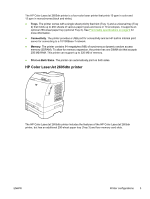Duplexing drive unit removal and replacement
................................................................
124
Duplexing-driver PCA removal and replacement
.............................................................
129
6
Troubleshooting
Troubleshooting process
...................................................................................................................
134
Troubleshooting checklist
.................................................................................................
134
Control-panel messages
....................................................................................................................
136
Alert and warning messages
............................................................................................
136
Status-log messages
........................................................................................................
140
Clearing jams
.....................................................................................................................................
142
Where to look for jams
......................................................................................................
142
To clear jams from inside the printer
................................................................................
143
To clear jams from the duplex area (HP Color LaserJet 2605dn and 2605dtn models
only)
..................................................................................................................................
144
To clear jams from the top bin (HP Color LaserJet 2605)
................................................
146
To clear jams from the top output area (HP Color LaserJet 2605dn and 2605dtn
models only)
......................................................................................................................
147
To clear jams from Tray 2 or optional Tray 3
....................................................................
149
E-Label reader guide pin damage
.....................................................................................................
150
Print problems
....................................................................................................................................
151
Printed image quality problems
........................................................................................
151
Improving print quality
......................................................................................
151
Paper Types menu
..........................................................................
151
Print Modes menu
...........................................................................
151
Print quality menu
............................................................................
152
Understanding print-quality settings
.................................................................
153
To temporarily change print-quality settings
...................................
153
To change print-quality settings for all future jobs
..........................
153
Identifying and correcting printed image defects
.............................................
153
Print-quality checklist
.......................................................................
154
General print quality issues
..............................................................................
154
Solving issues with color documents
...............................................................
158
Paper handling issues
......................................................................................................
160
Wrong size/type media
.....................................................................................
160
Cannot select a tray or feature to use
..............................................................
161
Performance problems
.....................................................................................................
161
Functional tests (SERVICE ONLY)
...................................................................................................
163
Engine-test print
................................................................................................................
163
Service mode functions (SERVICE ONLY)
.......................................................................................
164
Cold reset
..........................................................................................................................
164
NVRAM initializer
..............................................................................................................
164
Super NVRAM initializer
...................................................................................................
164
Restoring page counts and serial number
........................................................................
165
Cleaning the ETB
..............................................................................................................
165
Troubleshooting tools
........................................................................................................................
166
Printer pages and reports
.................................................................................................
166
Demo page
.......................................................................................................
166
Configuration page
...........................................................................................
167
Supplies Status page
.......................................................................................
167
Fuser cleaning page
.........................................................................................
167
vi
ENWW