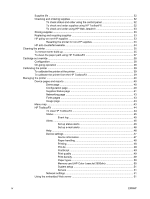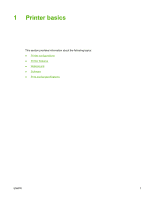Supplies life
.........................................................................................................................
32
Checking and ordering supplies
.........................................................................................
32
To check status and order using the control panel
............................................
32
To check and order supplies using HP ToolboxFX
...........................................
32
To check and order using HP Web Jetadmin
....................................................
33
Storing supplies
..................................................................................................................
33
Replacing and recycling supplies
.......................................................................................
33
HP policy on non-HP supplies
............................................................................................
33
Resetting the printer for non-HP supplies
..........................................................
33
HP anti-counterfeit website
.................................................................................................
34
Cleaning the printer
.............................................................................................................................
35
To remove toner build-up
....................................................................................................
35
To clean the paper path using HP ToolboxFX
...................................................................
37
Cartridge out override
..........................................................................................................................
38
Configuration
.......................................................................................................................
38
On-going operation
.............................................................................................................
38
Calibrating the printer
..........................................................................................................................
39
To calibrate the printer at the printer
..................................................................................
39
To calibrate the printer from the HP ToolboxFX
.................................................................
39
Managing the printer
............................................................................................................................
40
Device pages and reports
...................................................................................................
40
Demo page
.........................................................................................................
40
Configuration page
.............................................................................................
40
Supplies Status page
.........................................................................................
41
Networking page
................................................................................................
43
Fonts pages
........................................................................................................
43
Usage page
........................................................................................................
43
Menu map
...........................................................................................................................
43
HP ToolboxFX
.....................................................................................................................
44
To view HP ToolboxFX
......................................................................................
44
Status
.................................................................................................................
45
Event log
............................................................................................
45
Alerts
..................................................................................................................
46
Set up status alerts
............................................................................
46
Set up e-mail alerts
...........................................................................
46
Help
....................................................................................................................
46
Device settings
...................................................................................................
47
Device information
.............................................................................
47
Paper handling
..................................................................................
48
Printing
..............................................................................................
48
PCL5e
................................................................................................
48
PostScript
..........................................................................................
49
Print quality
........................................................................................
49
Print density
.......................................................................................
49
Paper types
.......................................................................................
50
Memory card (HP Color LaserJet 2605dtn)
......................................
50
System setup
.....................................................................................
51
Service
...............................................................................................
51
Network settings
.................................................................................................
51
Using the embedded Web server
.......................................................................................
51
iv
ENWW