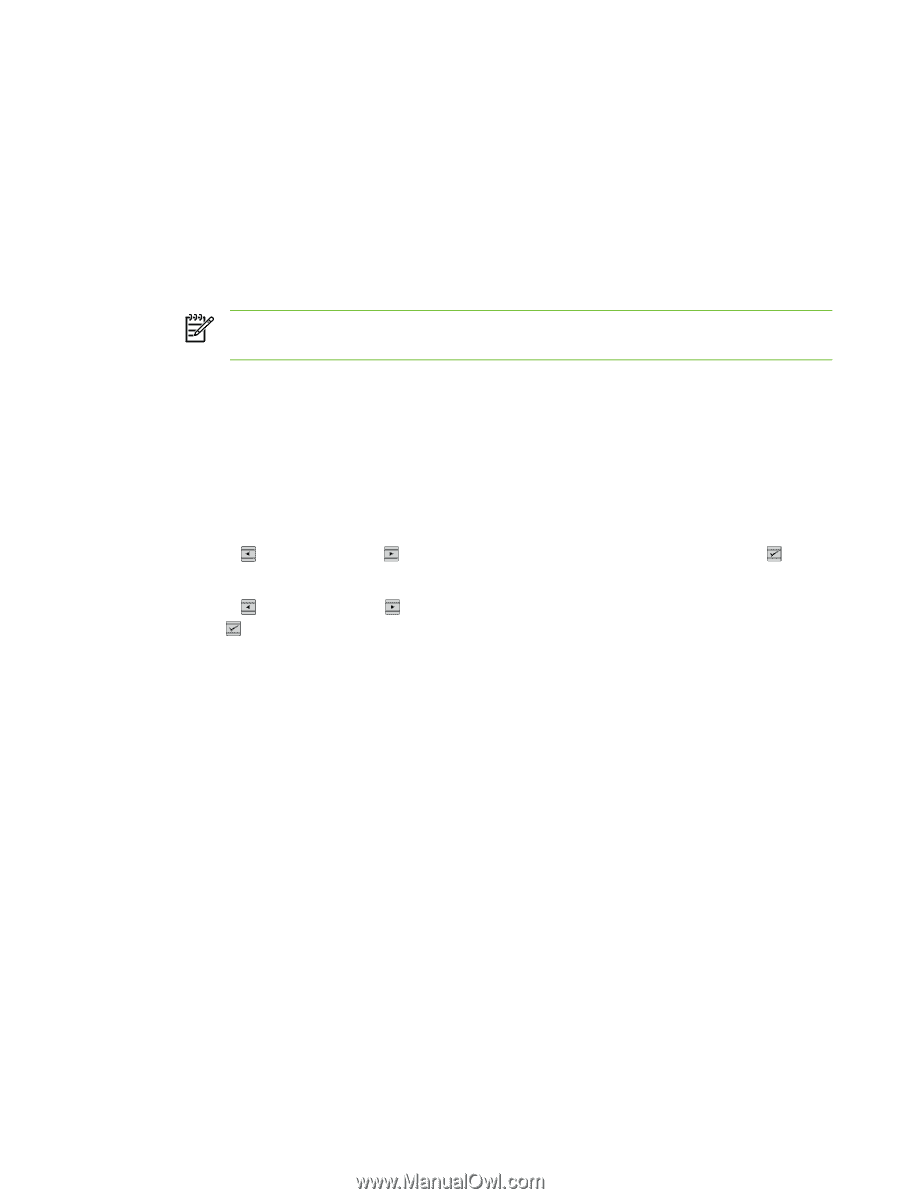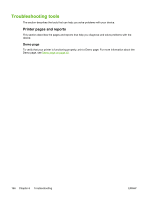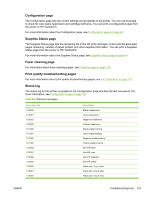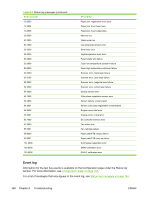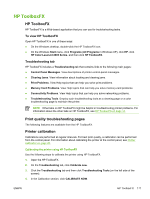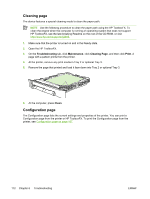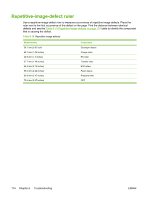HP 2605 Service Manual - Page 179
Service menu, Service menu settings, Restoring the factory-set defaults, Secondary service menu
 |
View all HP 2605 manuals
Add to My Manuals
Save this manual to your list of manuals |
Page 179 highlights
Service menu Use the control-panel Service menu to troubleshoot device problems. Service menu settings The service menu is used to calibrate, restore factory default settings, and clean the print paper path. The following service menu items are available: ● Restore defaults-used to reset all customer-accessible menu settings back to the factory default settings (except language) via the control panel or software NOTE This service menu item does not reset factory-settable settings, including formatter number, page counts, factory paper settings, language, and so on. ● PowerSave-used to configure the amount of idle time before the engine enters sleep mode ● Cleaning mode-used to remove dust and toner from the print paper path Restoring the factory-set defaults Restoring the factory-set defaults returns all of the settings to the factory defaults. To restore the factory-set defaults 1. Use the (Left arrow) or the (Right arrow) button to select Service, and then press (Select). 2. Use the (Left arrow) or the (Right arrow) button to select Restore defaults, and then press (Select). The device automatically restarts. Secondary service menu The secondary service menu is intended for use by manufacturing engineers, service engineers, developers, and support personnel. This menu provides options to perform various tests and print out special reports. The following secondary service menu items are available: ● Service Reports-used to print out a continuous configuration report, translation report, and error report ● USB Speed-enables or disables the ability for the printer to operate in high speed. The following USB Speed setting options are available: ● Auto ● Hi speed ● Full speed ● Display test-verifies that all of the characters on the display function correctly by allowing you to manually scroll through the characters ENWW Troubleshooting tools 169