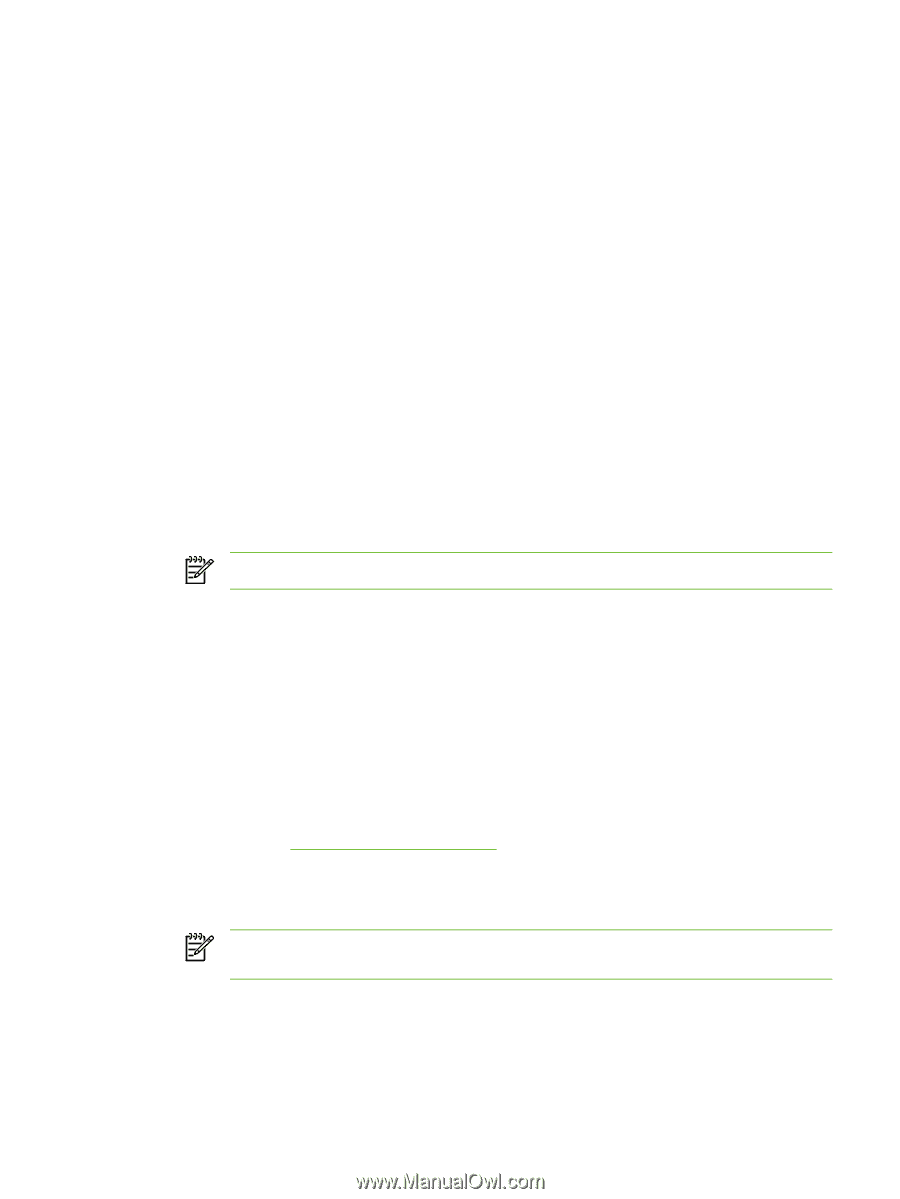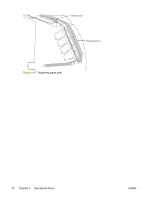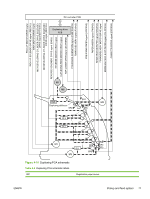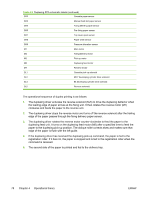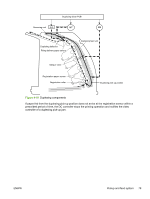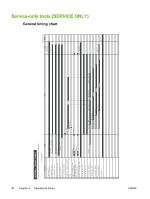HP 2605 Service Manual - Page 91
Printer calibration
 |
View all HP 2605 manuals
Add to My Manuals
Save this manual to your list of manuals |
Page 91 highlights
Printer calibration Calibration settings are configured with Printer Management Language (PML)/Printer Job Language (PJL) commands, except for new cartridge installation. Calibration can also be configured using the embedded Web server and HP ToolboxFX. Calibration occurs during the following conditions and intervals: ● Power-on calibration Calibration during power-on can be configured for the following intervals: ● Always calibrate at power-on ● Never calibrate at power-on ● Calibrate after 1-6 minutes (default is 15 minutes) of idle time after the first job since the printer was turned on or 12, 24, 48, 96, or 168 hours (default is 48 hours) of idle time. ● Page count calibration Calibration occurs at the end of the first job that passes 150 color pages since the previous calibration occurred. Page count calibration settings can be configured for the following intervals: ● Do not do page count calibrations ● Calibrate after 150 pages have been printed since the last calibration. This is the default setting. NOTE Page count calibration cannot be set using the embedded Web server. ● Elapsed time calibration Elapsed time calibration will occur when the first job is sent after the elapsed time is exceeded. Use PML/PJL commands to configure the following intervals: ● Do not perform elapsed time calibration ● After 12, 24, 48, 96, or 168 hours (default is 48 hours) or more have elapsed since the last calibration (or power-on), and after 1-6 minutes (default is 15 minutes) of idle time from the first job after 12, 24, 48, 96, or 168 hours (default is 48 hours) have elapsed. ● On-demand calibration Calibrate the printer using the printer control panel. For more information about printer calibration, see Printer calibration on page 171. ● New consumable calibration When a new print cartridge is installed, the printer calibrates. NOTE When a new black print cartridge is replaced, a cleaning page will print before the printer calibrates. If printing stops when the cartridge is out, requiring the user to either install a new cartridge or select to print with toner out override, a calibration will not occur until the depleted cartridge is replaced, printing resumes, and all jobs currently in the queue are completed or cancelled. This could result in an interval of several pages where a new cartridge is using the old cartridge's calibration data. ENWW Service-only tools (SERVICE ONLY) 81