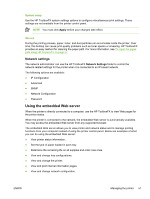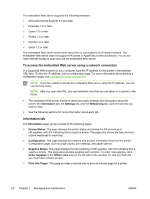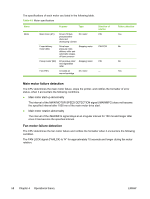HP 2605 Service Manual - Page 63
Settings tab, Networking tab, Other links in HP ToolboxFX, Paper Type Settings
 |
View all HP 2605 manuals
Add to My Manuals
Save this manual to your list of manuals |
Page 63 highlights
Settings tab This tab allows you to configure the printer from your computer. The Settings tab can be password protected. If this printer is networked, always consult with the printer administrator before changing settings on this tab. The Settings tab contains the following pages. ● Paper Handling. Configure paper handling settings from this page. ● Printing. Configure the IO Timeout from this page. ● Print Quality. Use this page to configure color calibration and optimize settings. ● Print Density. Use this page to configure print density settings including contrast, highlights, midtones, and shadows. ● Paper Type Settings. Use this page to configure paper types ● Print Modes. Use this page to configure print mode settings. ● System Setup. Use this page to set up system settings, including jam recovery, auto continue, display contrast, and printer language. ● Service. Use this page to start the cleaning mode and restore factory settings. Networking tab This tab allows the network administrator to control network-related settings for the printer when it is connected to an IP-based network. ● IP Configuration. Use this page to set the IP configuration. ● Advanced. Use this page to enable network features such as SLP Config, DHCP, BootP, and AutoIP. ● mDNS. Use this page to set the mDNS. Use these settings to turn on or off Rendezvous or Bonjour discovery. ● SNMP. Use this page to set SNMP protocols. ● Password. Use this page to set or change the Administrator Password. Other links in HP ToolboxFX This section contains links that connect you to the Internet. You must have Internet access in order to use any of these links. If you use a dial-up connection and did not connect when you first opened the embedded Web server, you must connect before you can visit these Web sites. Connecting might require that you close the embedded Web server and reopen it. ● HP Instant Support™. Connects you to the HP Web site to help you find solutions. This service analyzes your printer error log and configuration information to provide diagnostic and support information specific to your printer. ● Product Registration. Click this link to connect to the HP Web site to register the product. ENWW Managing the printer 53