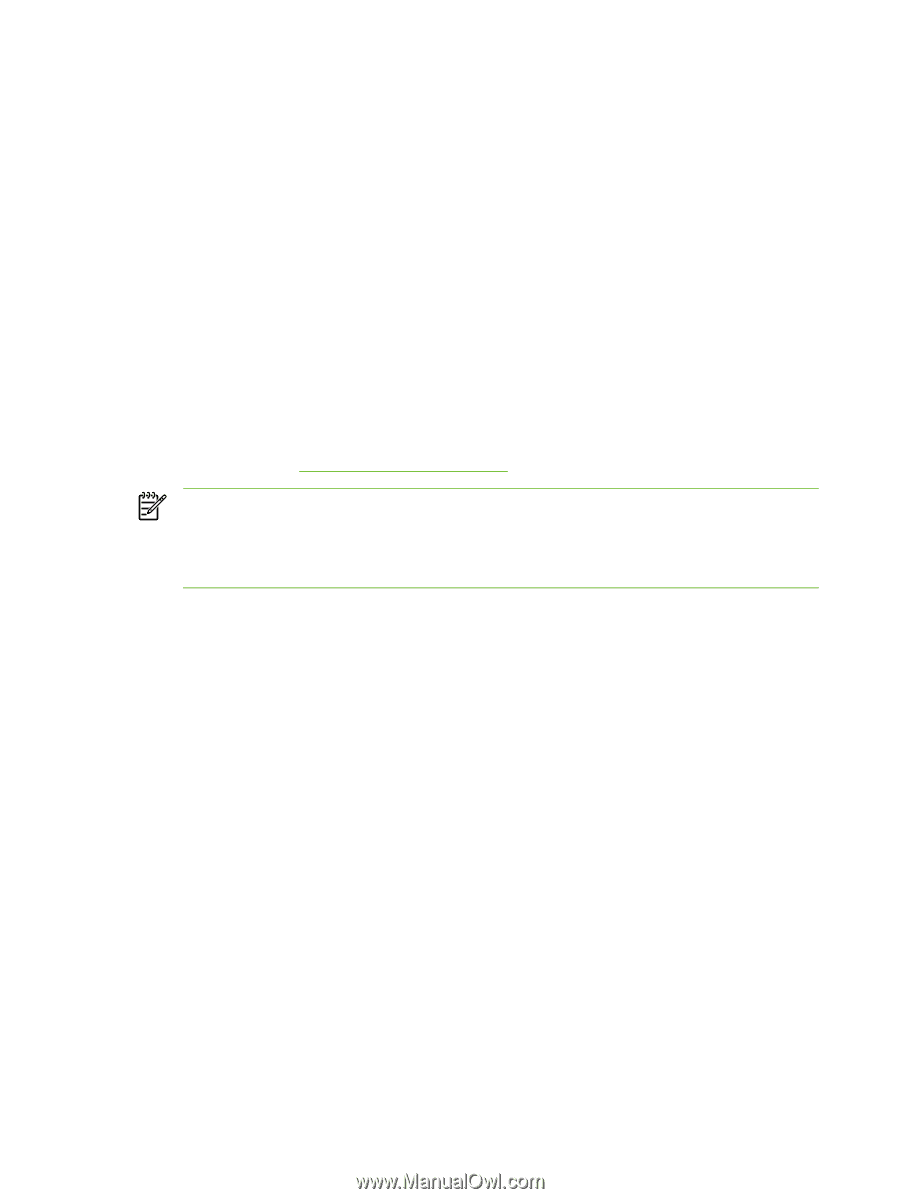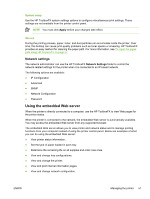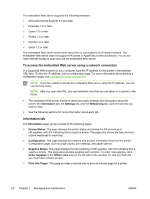HP 2605 Service Manual - Page 62
To access the embedded Web server using a network connection, Information tab, Settings, Networking
 |
View all HP 2605 manuals
Add to My Manuals
Save this manual to your list of manuals |
Page 62 highlights
The embedded Web server supports the following browsers: ● Microsoft Internet Explorer 6.0 and later ● Netscape 7.0 or later ● Opera 7.0 or later ● Firefox 1.0 or later ● Mozilla 1.6 or later ● Safari 1.2 or later The embedded Web server works when the printer is connected to an IP-based network. The embedded Web server does not support IPX-based or AppleTalk printer connections. You do not need Internet access to open and use the embedded Web server. To access the embedded Web server using a network connection In a supported Web browser on your computer, type the IP address for the printer in the address/ URL field. (To find the IP address, print a configuration page. For more information about printing a configuration page, see Configuration page on page 40.) NOTE If you are unable to access the embedded Web server using the IP address, you can use the host name. NOTE After you open the URL, you can bookmark it so that you can return to it quickly in the future. 1. The embedded Web server has three tabs that contain settings and information about the printer: the Information tab, the Settings tab, and the Networking tab. Click the tab that you want to view. 2. See the following sections for more information about each tab. Information tab The Information pages group consists of the following pages. ● Device Status. This page displays the printer status and shows the life remaining of HP supplies, with 0% indicating that a supply is empty. The page also shows the type and size of print media set for each tray. ● Configuration. This page displays the network and product information found on the printer Configuration page, such as page counts, print settings, and paper options. ● Supplies Status. This page displays the life remaining of HP supplies, with 0% indicating that a supply is empty. This page also provides supplies part numbers. To order new supplies, click Order Supplies in the Other Links area on the left side of the window. To visit any Web site, you must have Internet access. ● Print Info Pages. This page provides a remote way to print an internal page for a printer. 52 Chapter 3 Managing and maintenance ENWW