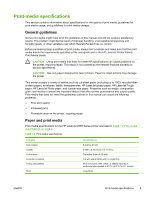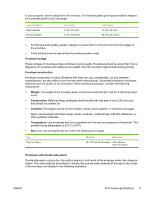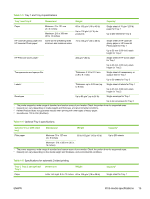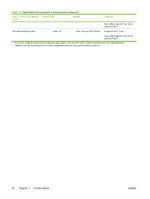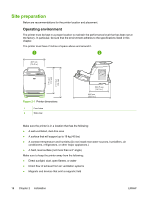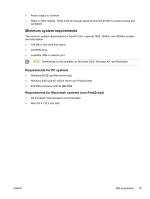HP 2605 Service Manual - Page 24
Custom-sized print media or cardstock, Supported media weights and sizes, Print-media, specifications
 |
View all HP 2605 manuals
Add to My Manuals
Save this manual to your list of manuals |
Page 24 highlights
Custom-sized print media or cardstock ● Postcards, 3 x 5-inch (index) cards, and other custom-sized print media can be printed on from Tray 1, Tray 2, or optional Tray 3. The minimum size is 76 x 127 mm (3 x 5 inches) and the maximum size is 216 x 356 mm (8.5 x 14 inches). See Print-media specifications on page 9 for more information. ● Always insert the short edge first into Tray 1, Tray 2, or optional Tray 3. To print in landscape mode, make this selection through your program. Inserting the media long-edge-first might cause a jam. ● In your program, set margins at least 6.4 mm (0.25 inch) away from the edges of the print media. For instructions on loading paper, see Loading Tray 1 on page 21 and Loading Trays 2 and 3 on page 23. Supported media weights and sizes This section contains information about the sizes, weights, and capacities of paper and other print media that each tray supports. 14 Chapter 1 Printer basics ENWW