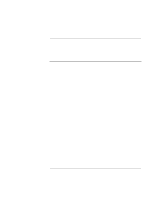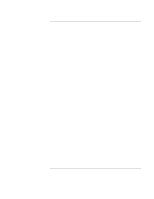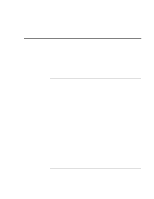HP 4150 HP OmniBook 4150 - User's Guide - Page 58
Installing a Hard Disk Drive - omnibook hard drive removal
 |
UPC - 725184276088
View all HP 4150 manuals
Add to My Manuals
Save this manual to your list of manuals |
Page 58 highlights
Expanding the OmniBook Installing a Hard Disk Drive Installing a Hard Disk Drive To replace the hard disk drive You'll need a small Phillips screwdriver for this procedure. 1. Unplug the ac adapter, if present, and remove the battery. 2. Turn the unit bottom side up and remove the hard drive screw. 3. Pull out the hard drive by its plastic tab. Important If you are installing a new hard disk drive, you should create a Hibernate partition on the drive before loading any software. See "To recover the factory installation of Windows" on page 87. The online Reference Guide shows how to install the holder on a new hard disk drive. 58 User's Handbook
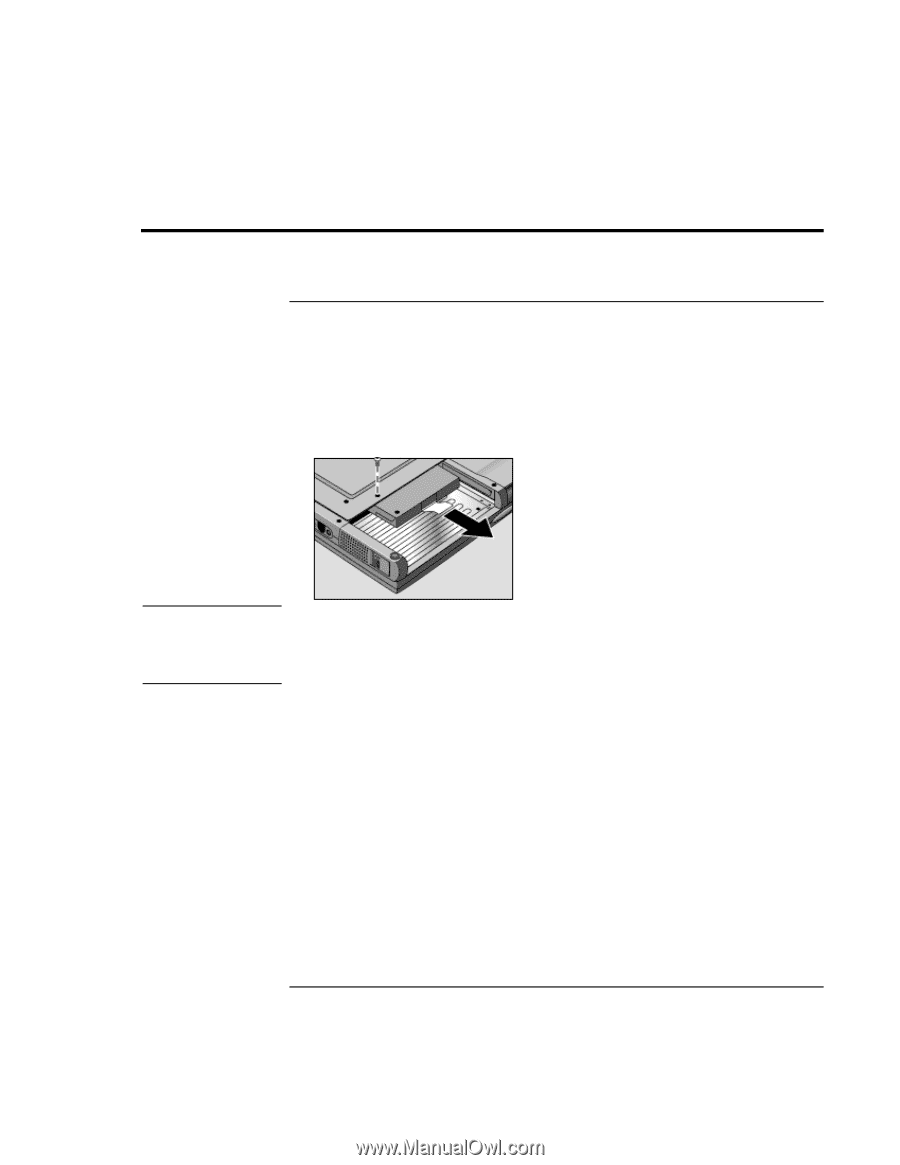
Expanding the OmniBook
Installing a Hard Disk Drive
58
User’s Handbook
Installing a Hard Disk Drive
To replace the hard disk drive
You’ll need a small Phillips screwdriver for this procedure.
1.
Unplug the ac adapter, if present, and remove the battery.
2.
Turn the unit bottom side up and remove the hard drive screw.
3.
Pull out the hard drive by its plastic tab.
Important
If you are installing a new hard disk drive, you should create a Hibernate partition on the
drive before loading any software. See “To recover the factory installation of Windows”
on page 87. The online
Reference Guide
shows how to install the holder on a new hard
disk drive.