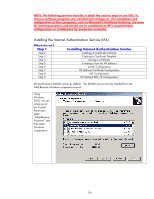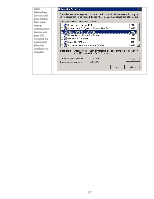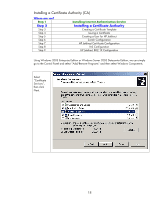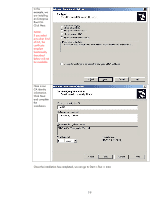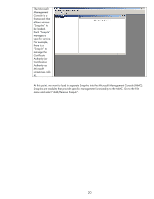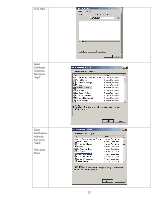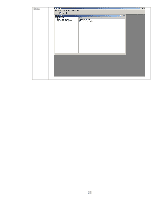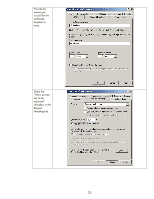HP 635n HP Jetdirect Print Servers - How to Use 802.1X on HP Jetdirect Print S - Page 21
Click Add., Select, Certificate, Templates, then press, Add., Certification, Authority, Then press
 |
UPC - 882780301016
View all HP 635n manuals
Add to My Manuals
Save this manual to your list of manuals |
Page 21 highlights
Click Add. Select Certificate Templates, then press "Add". Select Certification Authority, then press "Add". Then press Close. 21
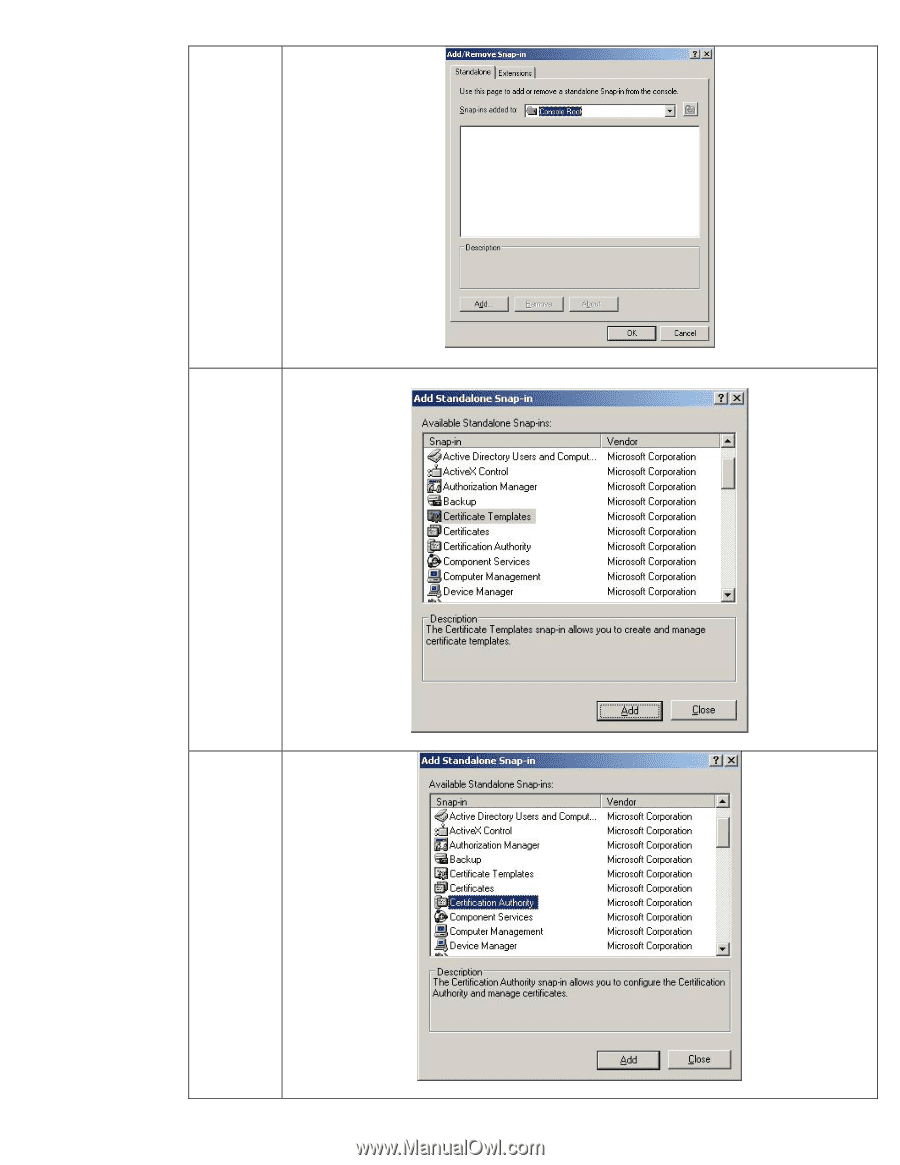
21
Click Add.
Select
Certificate
Templates,
then press
“Add”.
Select
Certification
Authority,
then press
“Add”.
Then press
Close.