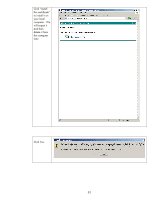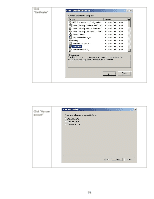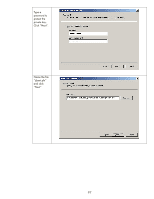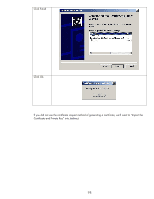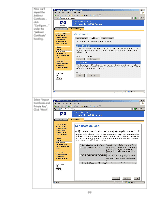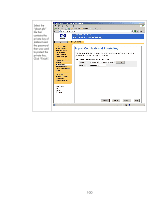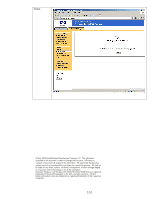HP 635n HP Jetdirect Print Servers - How to Use 802.1X on HP Jetdirect Print S - Page 96
Press Next
 |
UPC - 882780301016
View all HP 635n manuals
Add to My Manuals
Save this manual to your list of manuals |
Page 96 highlights
The "Certificate Export Wizard" launches - Press "Next" Since we are going to import this certificate into Jetdirect, we need to export the private key as well. Select "Yes, export the private key" and then click "Next". 96
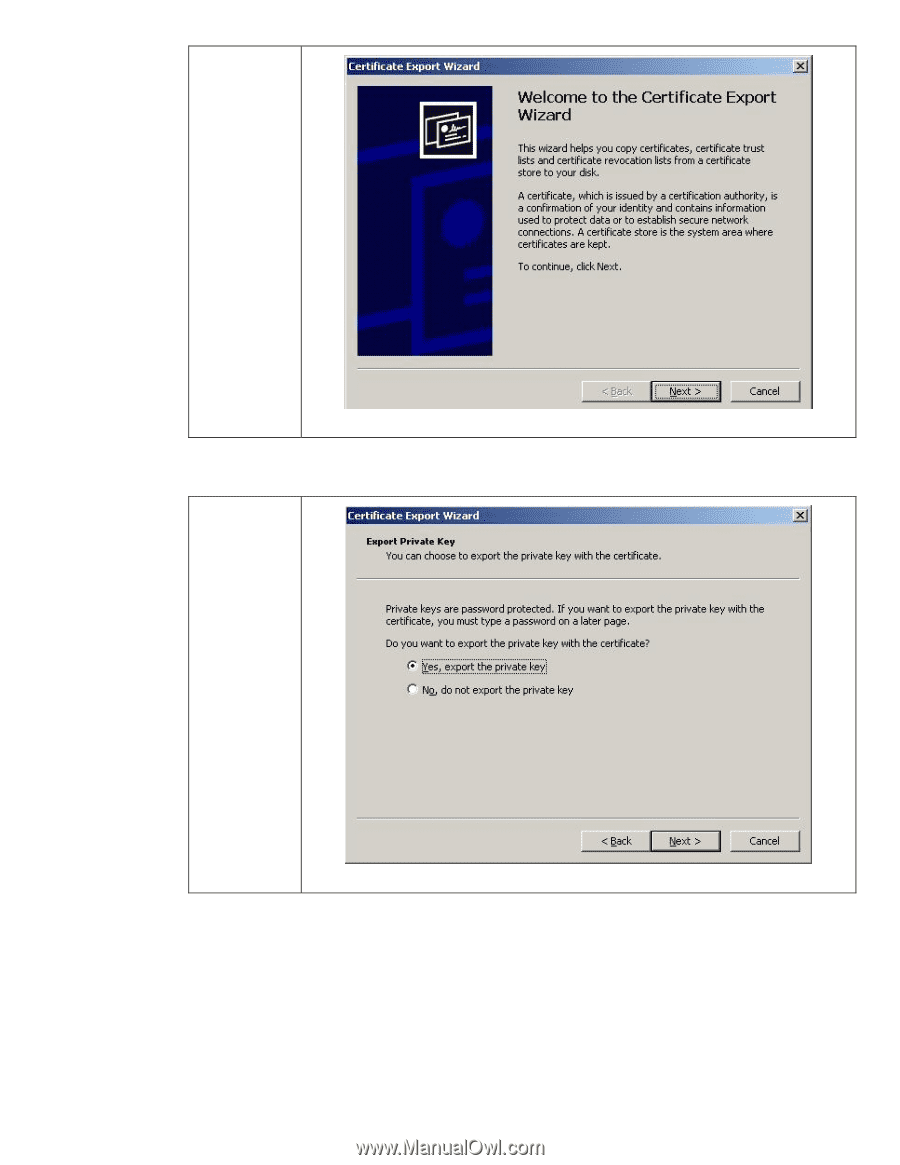
96
The
“Certificate
Export
Wizard”
launches –
Press “Next”
Since we are
going to
import this
certificate into
Jetdirect, we
need to export
the private key
as well.
Select
“Yes, export
the private
key” and then
click “Next”.