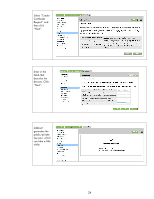HP 635n HP Jetdirect Print Servers - How to Use 802.1X on HP Jetdirect Print S - Page 38
Directory Users
 |
UPC - 882780301016
View all HP 635n manuals
Add to My Manuals
Save this manual to your list of manuals |
Page 38 highlights
In Active Directory Users and computers, we want to go to the view menu and make sure "Advanced Features" is checked. Click on the Account tab and make sure that the Account Options has "Password never expires" selected. Enter the Logon name, typically the hostname, of the HP Jetdirect card. 38
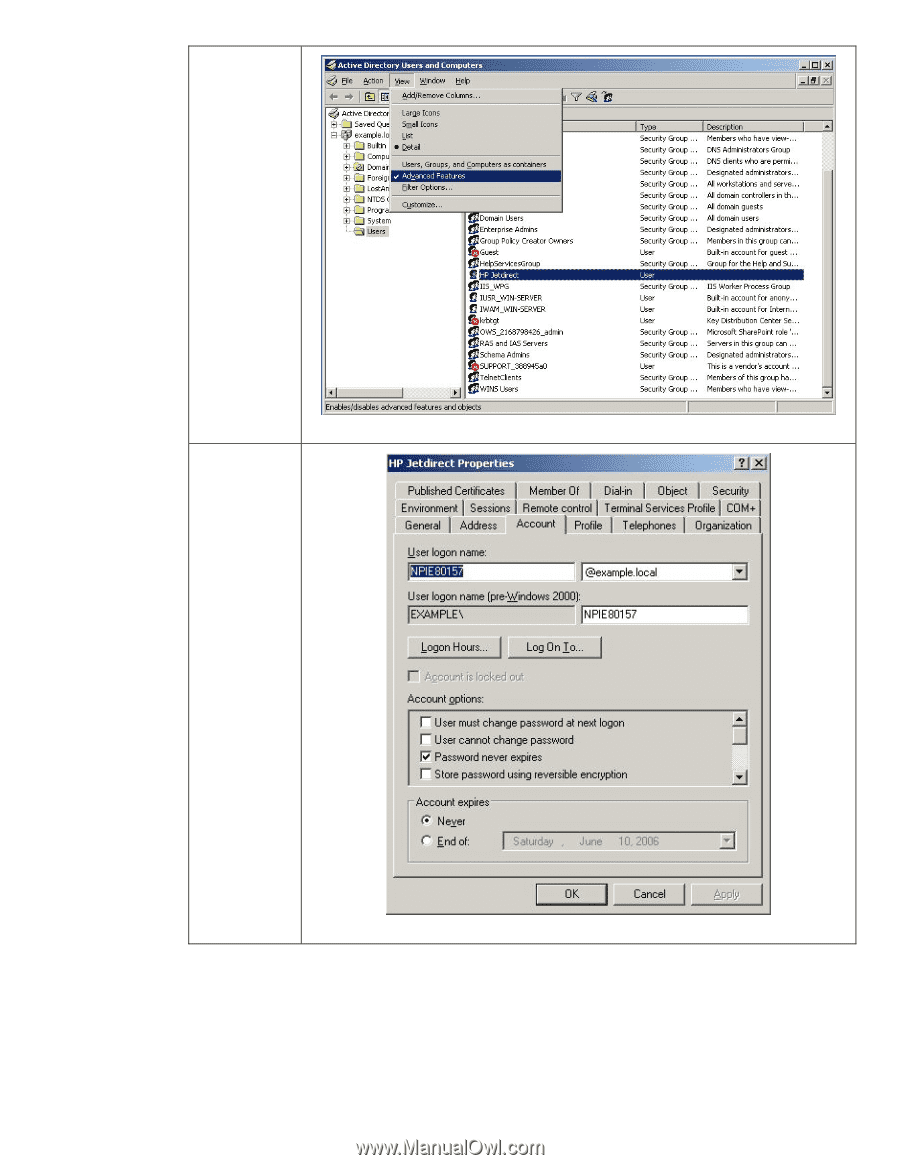
38
In Active
Directory Users
and
computers, we
want to go to
the view menu
and make sure
“Advanced
Features” is
checked.
Click on the
Account tab
and make sure
that the
Account
Options has
“Password
never expires”
selected.
Enter
the Logon
name,
typically the
hostname, of
the HP
Jetdirect card.