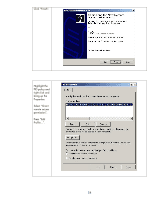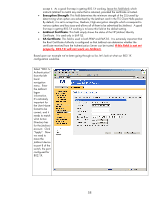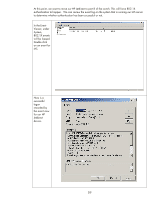HP 635n HP Jetdirect Print Servers - How to Use 802.1X on HP Jetdirect Print S - Page 56
Select
 |
UPC - 882780301016
View all HP 635n manuals
Add to My Manuals
Save this manual to your list of manuals |
Page 56 highlights
Select the certificate for the machine. Click OK. Highlight the "Connection Request Policies" and make sure it has "Use Windows authentication for all users". 56
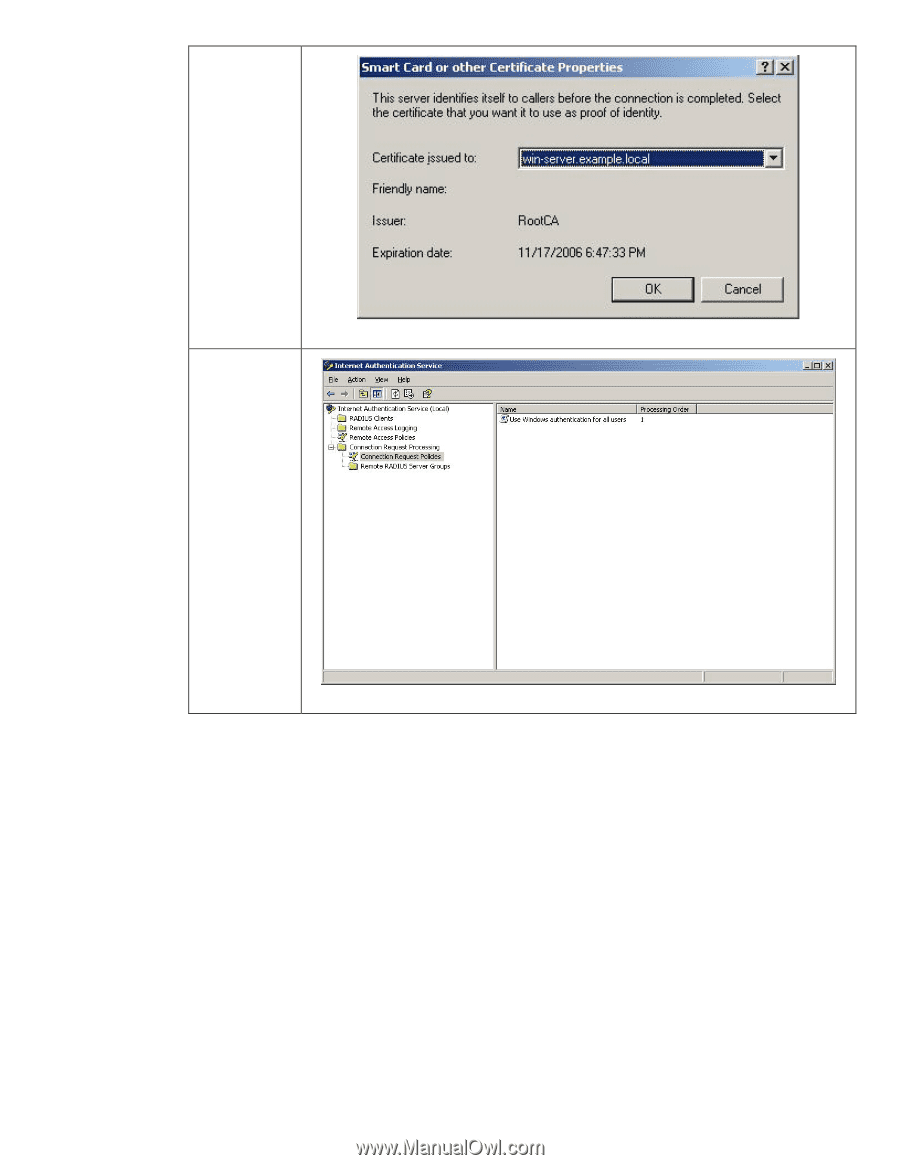
56
Select the
certificate for
the machine.
Click OK.
Highlight the
“Connection
Request
Policies” and
make sure it
has “Use
Windows
authentication
for all users”.