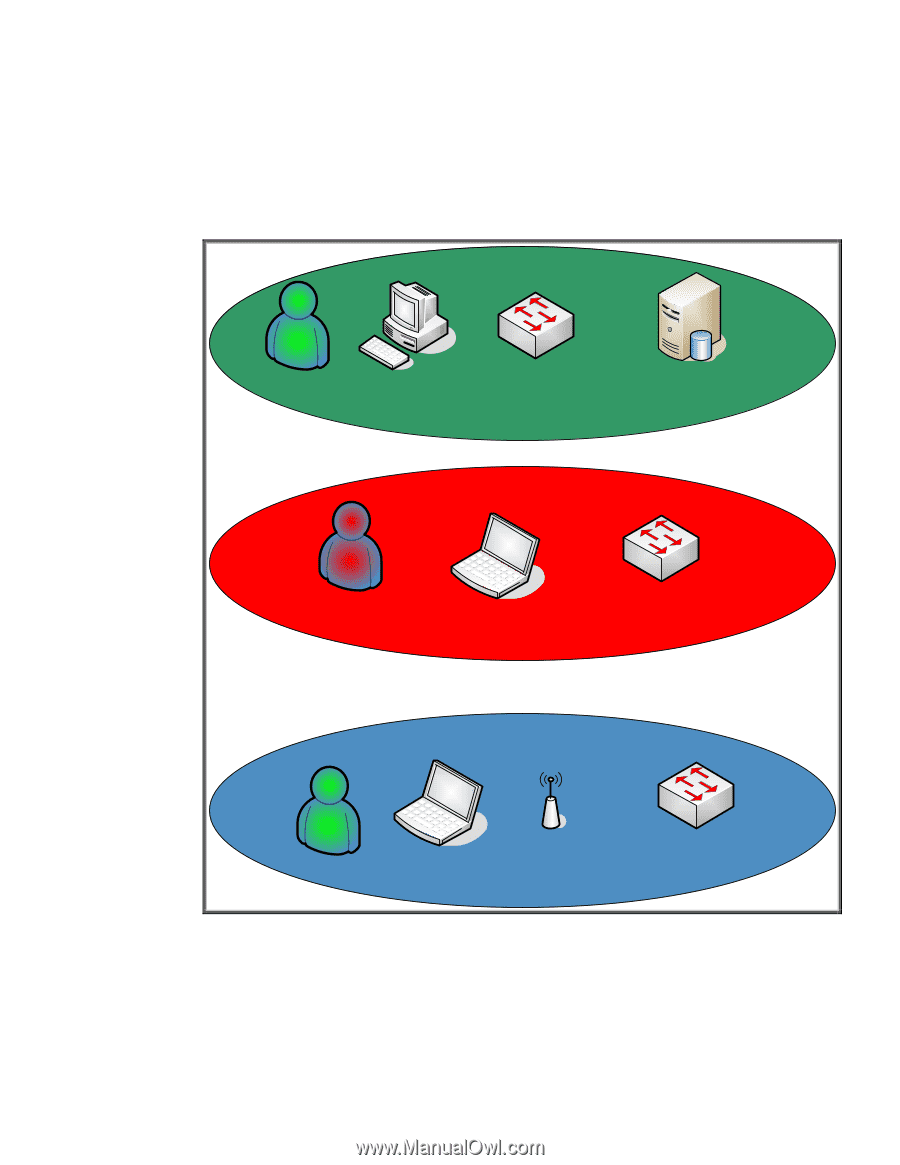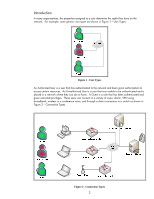HP 635n HP Jetdirect Print Servers - How to Use 802.1X on HP Jetdirect Print S - Page 3
Virtual LANs
 |
UPC - 882780301016
View all HP 635n manuals
Add to My Manuals
Save this manual to your list of manuals |
Page 3 highlights
In many cases, the connection type determines what attempts are made to authenticate and authorize users. For example, a wireless connection or dial-in connection may require more stringent credentials than a wired connection. For wired networks, unfortunately, Authorized Users, Unauthorized Users, and Guests may have network access to the same equipment because no authentication and authorization is being done. Uncontrolled access can cause problems - for example, an Authorized Server with a security vulnerability can be exploited by an Unauthorized User. Instead, we would like the wired network architecture to help us isolate equipment to those users that require access to it. Virtual LANs are a common way to accomplish this isolation. See Figure 3 - Virtual LANs. Authorized ` Ethernet Edge Switch Authorized User's Server Unauthorized Ethernet Edge Switch Guest Access Point Ethernet Edge Switch Figure 3 - Virtual LANs In Figure 3, independent switches that are each responsible for a single VLAN are used. Each VLAN is for a particular type of user. There is typically a one-to-one correspondence between a VLAN and an IP Subnet. Inter-VLAN communication is routed. There are a couple of problems with this approach: (1) it doesn't really make sense to have an Unauthorized User VLAN for wired connection and (2) an Unauthorized User can simply plug their computer into the Authorized VLAN switch to circumvent security. It is also very inefficient to dedicate one switch to one VLAN. We could use a single switch and create Port-Based VLANs - for example, 3