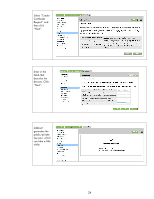HP 635n HP Jetdirect Print Servers - How to Use 802.1X on HP Jetdirect Print S - Page 35
the Enterprise CA.
 |
UPC - 882780301016
View all HP 635n manuals
Add to My Manuals
Save this manual to your list of manuals |
Page 35 highlights
You can save the file, or you can simply copy the text starting and including "----BEGIN CERTIFICAT REQUEST-----" up to and including the last five dashes of the "END CERTIFICATE REQUEST-----" Moving back to the web interface of the Enterprise CA. We have skipped a couple of screen shots and are at the Advanced Certificate Request. Instead of clicking "Create and submit a request to this CA" as we did when we were Importing a certificate, we are going to click the second link "Submit a certificate request..." 35
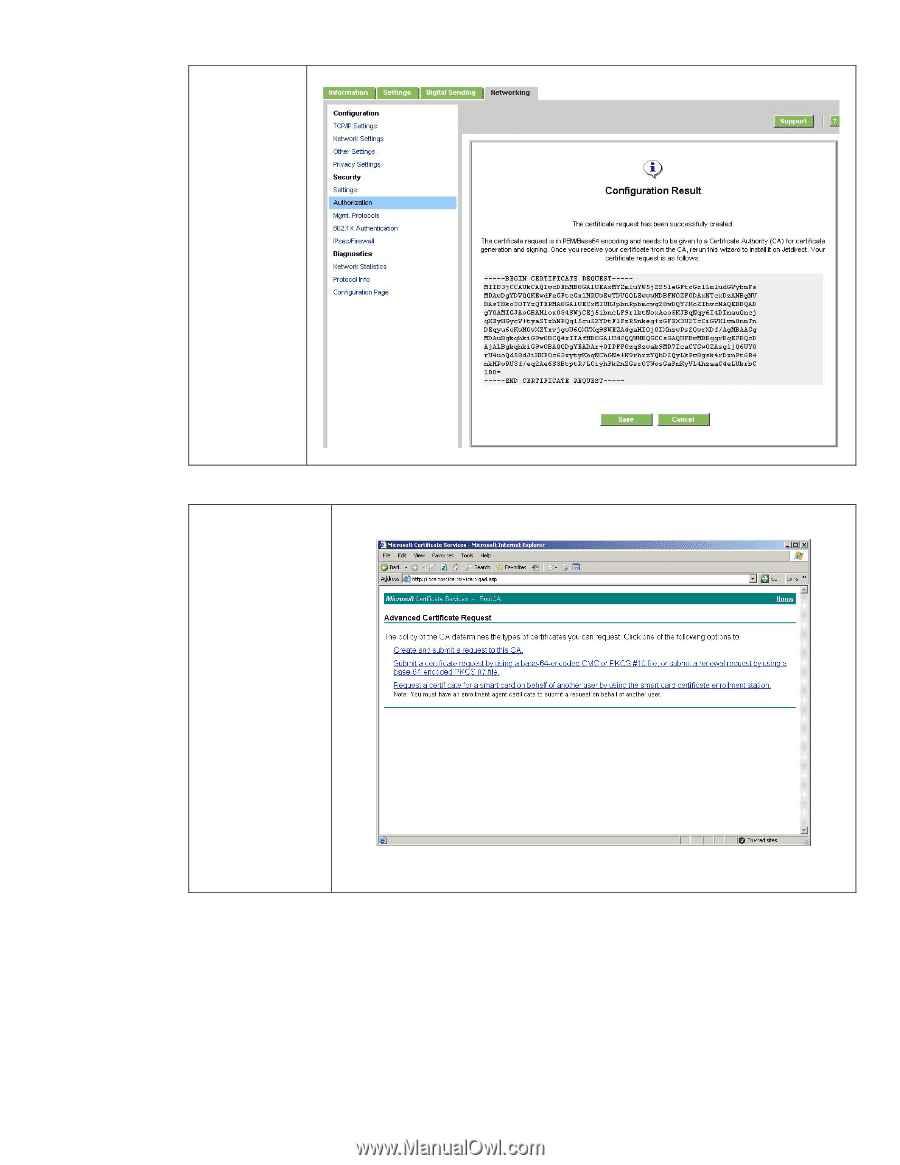
35
You can save
the file, or you
can simply
copy the text
starting and
including “-----
BEGIN
CERTIFICAT
REQUEST-----“
up to and
including the
last five dashes
of the “END
CERTIFICATE
REQUEST-----“
Moving back to the
web interface of
the Enterprise CA.
We have skipped a
couple of screen
shots and are at the
Advanced
Certificate Request.
Instead of clicking
“Create and submit
a request to this
CA” as we did
when we were
Importing a
certificate, we are
going to click the
second link “Submit
a certificate
request…”