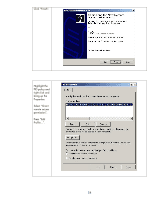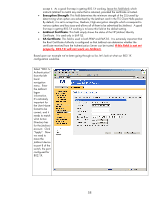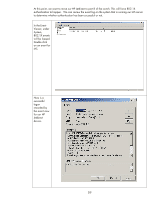HP 635n HP Jetdirect Print Servers - How to Use 802.1X on HP Jetdirect Print S - Page 54
Click Finish., Highlight the, PID policy and, right click and, bring up the, Properties., Select
 |
UPC - 882780301016
View all HP 635n manuals
Add to My Manuals
Save this manual to your list of manuals |
Page 54 highlights
Click "Finish". Highlight the PID policy and right click and bring up the Properties. Select "Grant remote access permission". Press "Edit Profile...". 54
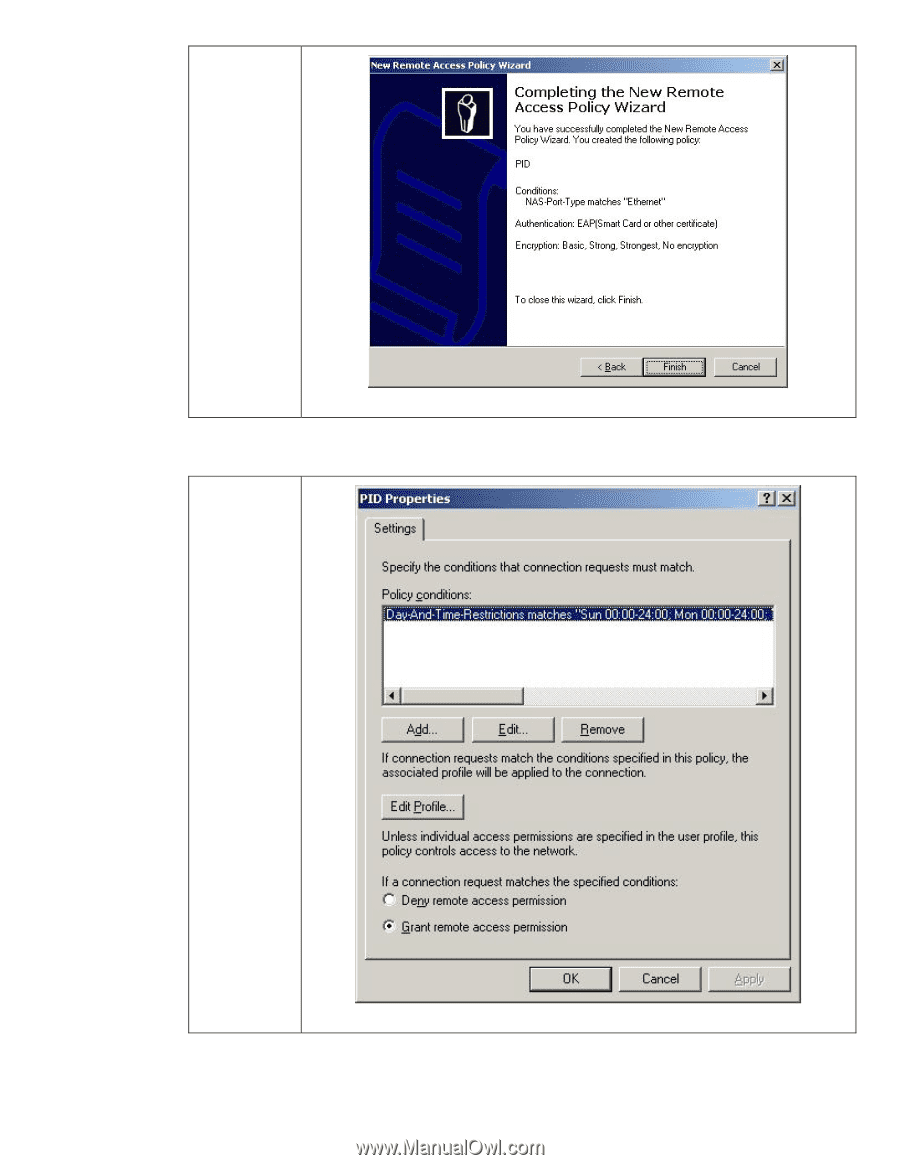
54
Click “Finish”.
Highlight the
PID policy and
right click and
bring up the
Properties.
Select “Grant
remote access
permission”.
Press “Edit
Profile…”.