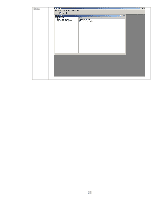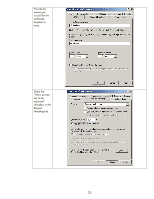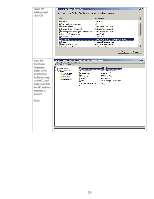HP 635n HP Jetdirect Print Servers - How to Use 802.1X on HP Jetdirect Print S - Page 28
Template
 |
UPC - 882780301016
View all HP 635n manuals
Add to My Manuals
Save this manual to your list of manuals |
Page 28 highlights
Click OK. Now we have created a new certificate template, we need to enable it to be used by the Certification Authority. Select Certificate Templates under Certification Authority. Now right click and select New and then "Certificate Template to Issue". 28

28
Click OK.
Now we have created a new certificate template, we need to enable it to be used by the Certification
Authority.
Select
Certificate
Templates
under
Certification
Authority.
Now right click
and select New
and then
“Certificate
Template to
Issue”.