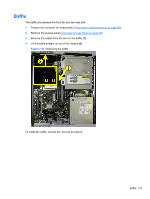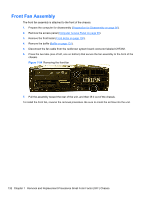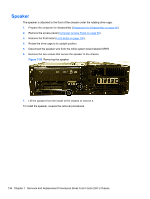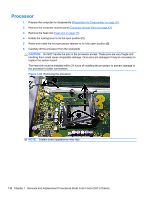HP 8100 Maintenance and Service Guide: HP Compaq 8100 and 8180 Elite Business - Page 144
Front I/O, Power Switch Assembly
 |
View all HP 8100 manuals
Add to My Manuals
Save this manual to your list of manuals |
Page 144 highlights
Front I/O, Power Switch Assembly The front I/O and power switch/LEDs are one assembly, attached to the front of the chassis. Push the assembly into the chassis to remove. 1. Prepare the computer for disassembly (Preparation for Disassembly on page 90). 2. Remove the access panel (Computer Access Panel on page 99). 3. Remove the front bezel (Front Bezel on page 100). 4. Remove the chassis fan (Front Fan Assembly on page 132). 5. Rotate the drive cage to its upright position. 6. Disconnect the four cables from the system board as follows: ● Yellow connector labeled FRONT USB ● Green connector labeled FRONT USB2 ● Blue connector labeled FRONT AUD ● Black connector labeled PB/LED 7. Remove the screw that secures the assembly to the front of the chassis. Figure 7-56 Removing the front I/O, power switch/LED assembly screw 134 Chapter 7 Removal and Replacement Procedures Small Form Factor (SFF) Chassis