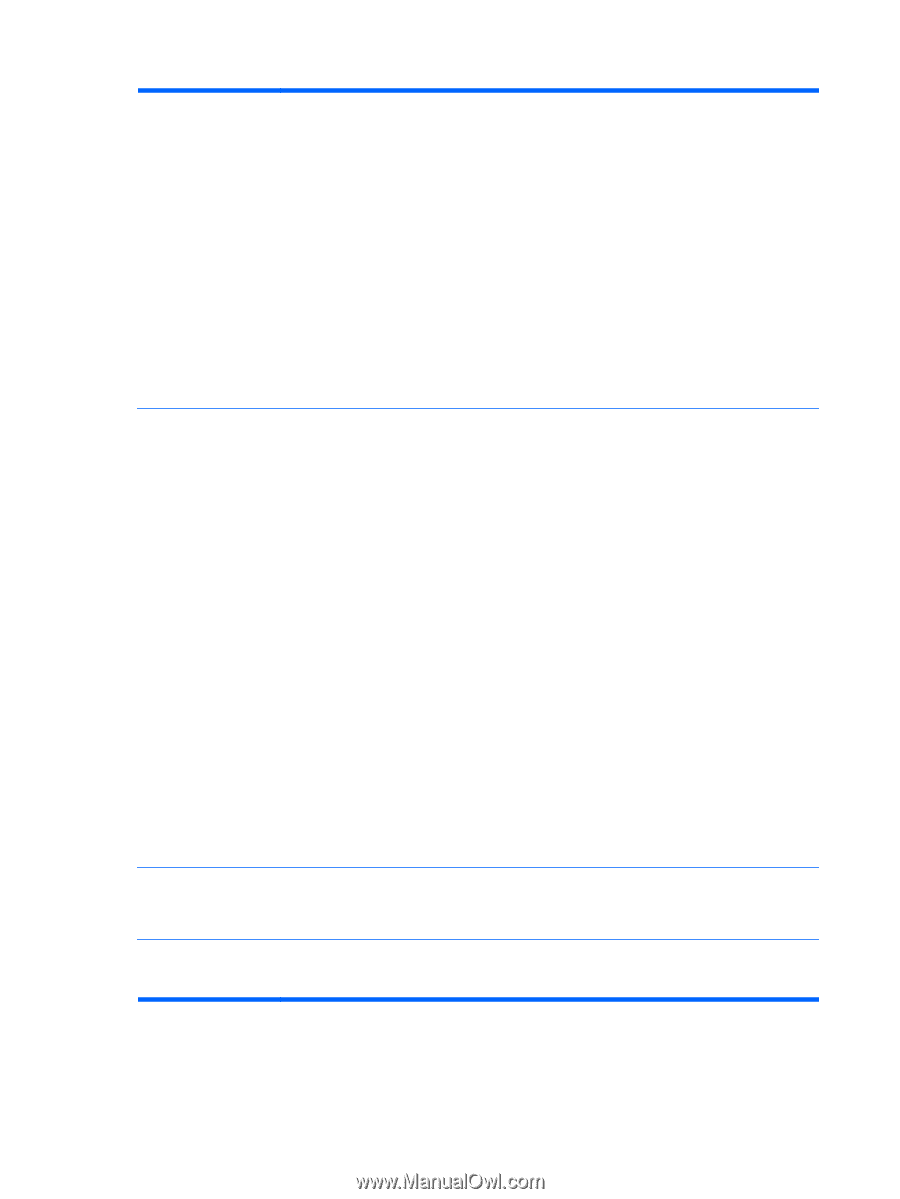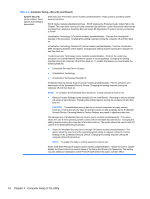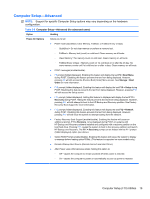HP 8100 Maintenance and Service Guide: HP Compaq 8100 and 8180 Elite Business - Page 24
Computer Setup F10 Utility, Computer Setup-Security continued
 |
View all HP 8100 manuals
Add to My Manuals
Save this manual to your list of manuals |
Page 24 highlights
Table 3-4 Computer Setup-Security (continued) Device Security Allows you to set Device Available/Device Hidden for: ● Serial ports ● Parallel port ● System audio ● Network controllers (some models) ● Embedded security device (some models) ● SATA0 ● SATA1 (some models) ● SATA2 (some models) ● SATA3 (some models) ● eSATA (some models) USB Security Allows you to set Device Available/Device Hidden for: ● Front USB Ports ◦ USB Port 3 ◦ USB Port 4 ◦ USB Port 5 ◦ USB Port 6 ● Rear USB Ports ◦ USB Port 7 ◦ USB Port 8 ◦ USB Port 9 ◦ USB Port 10 ◦ USB Port 11 ◦ USB Port 12 ● Accessory USB Ports ◦ USB Port 1 ◦ USB Port 2 Slot Security Allows you to disable any PCI or PCI Express slot NOTE: Disabling either the PCI Express x4 or the 1st PCI Express x1 slot will disable the other PCI Express x1 slot. Network Service Boot Enables/disables the computer's ability to boot from an operating system installed on a network server. (Feature available on NIC models only; the network controller must be either a PCI expansion card or embedded on the system board.) 14 Chapter 3 Computer Setup (F10) Utility