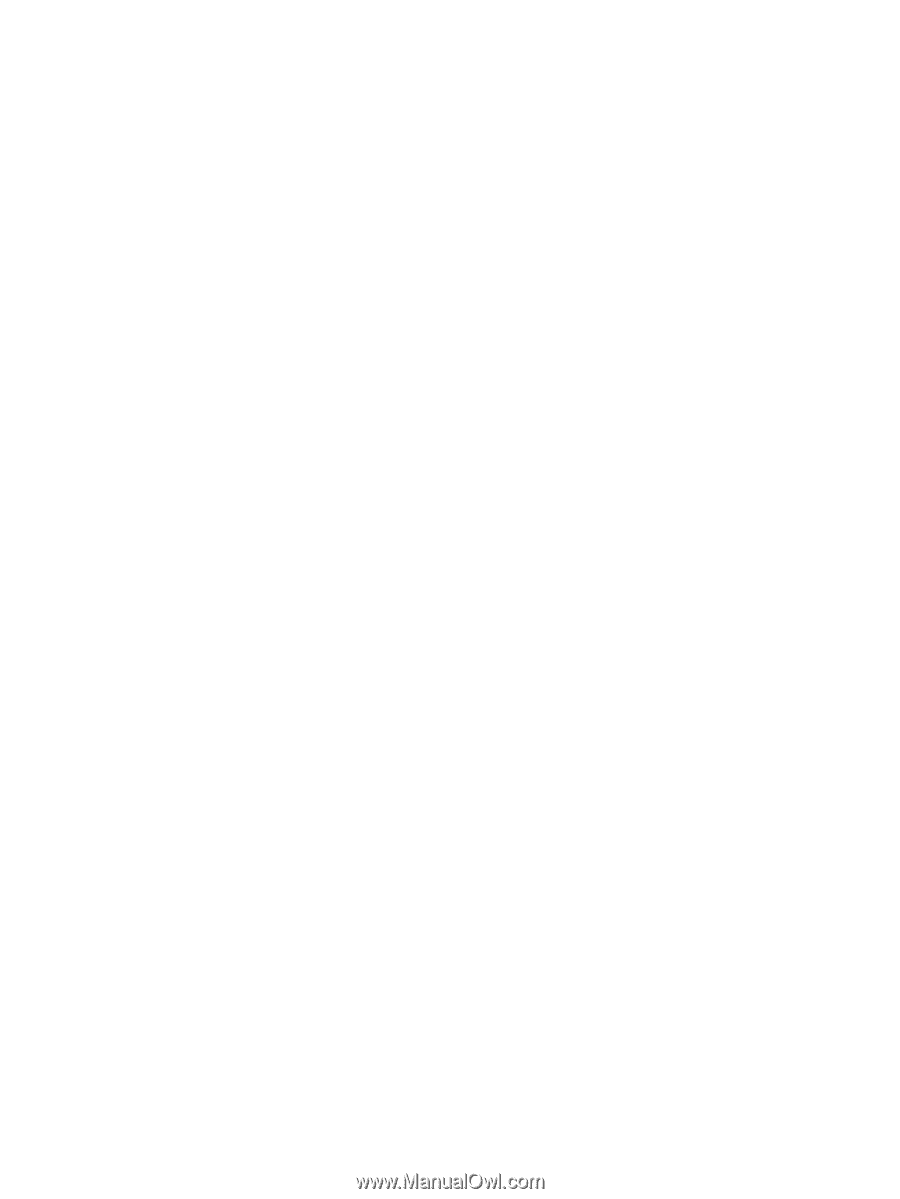Front Bezel
.......................................................................................................................................
100
Bezel Blanks
.....................................................................................................................................
101
Installing Additional Memory
............................................................................................................
102
DIMMs
.............................................................................................................................
102
DDR3-SDRAM DIMMs
....................................................................................................
102
Populating DIMM Sockets
...............................................................................................
103
Installing DIMMs
..............................................................................................................
104
Expansion Cards
..............................................................................................................................
106
Cable Management
..........................................................................................................................
111
Cable Connections
..........................................................................................................
112
Drives
...............................................................................................................................................
112
Drive Positions
.................................................................................................................
112
Installing and Removing Drives
.......................................................................................
113
System Board Drive Connections
...................................................................
114
Removing an External 5.25-inch Drive
............................................................
115
Installing an Optical Drive into the 5.25-inch Drive Bay
..................................
117
Removing an External 3.5-inch Drive
..............................................................
119
Installing a Drive into the 3.5-inch External Drive Bay
....................................
121
Removing and Replacing the Primary 3.5-inch Internal SATA Hard Drive
.....
123
Removing and Replacing a Removable 3.5-inch SATA Hard Drive
...............
127
Baffle
................................................................................................................................................
131
Front Fan Assembly
.........................................................................................................................
132
Hood Sensor
....................................................................................................................................
133
Front I/O, Power Switch Assembly
...................................................................................................
134
Speaker
............................................................................................................................................
136
Heat sink
..........................................................................................................................................
137
Processor
.........................................................................................................................................
138
Power Supply
...................................................................................................................................
140
System Board
...................................................................................................................................
141
Battery
..............................................................................................................................................
142
Type 1 Battery Holder
......................................................................................................
143
Type 2 Battery Holder
......................................................................................................
144
Using the Small Form Factor Computer in a Tower Orientation
......................................................
144
Appendix A
Connector Pin Assignments
....................................................................................................
146
Keyboard
..........................................................................................................................................
146
Mouse
...............................................................................................................................................
146
Ethernet BNC
...................................................................................................................................
146
Ethernet RJ-45
.................................................................................................................................
147
Serial Interface, Powered and Non-Powered
...................................................................................
147
USB
..................................................................................................................................................
147
Microphone
.......................................................................................................................................
148
Headphone
.......................................................................................................................................
148
viii