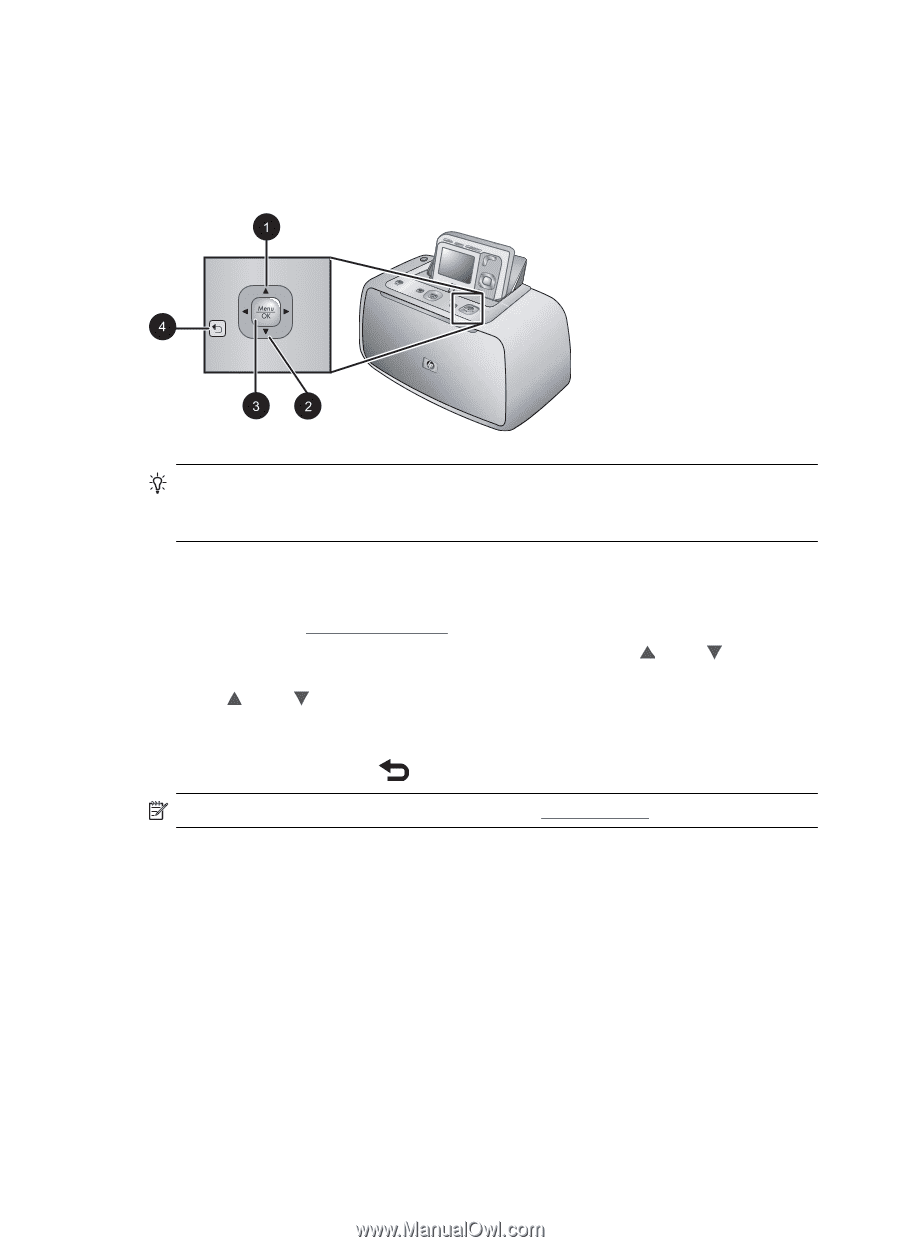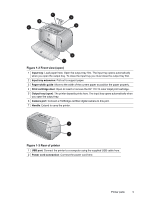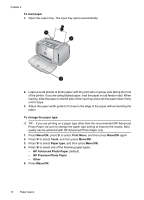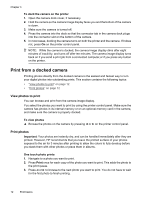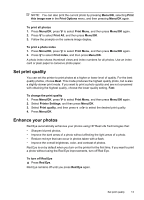HP A440 User Guide - Page 10
Use the Print menu, Menu/OK, Print Options, Print Menu - photo printer
 |
UPC - 808736862721
View all HP A440 manuals
Add to My Manuals
Save this manual to your list of manuals |
Page 10 highlights
Chapter 1 Use the Print menu The Print menu contains many features for printing photos, changing print settings, and more. When the camera is not in the camera dock, different menus are displayed. For more information, see the camera User Guide. TIP: The menu contains many useful commands and options, but common functions, such as printing, are usually available with a single button press on the printer control panel. To use the Print menu 1. With the camera turned off, insert it into the dock on top of the printer. For more information see "Dock your camera" on page 11. 2. Press Menu/OK (3) to open the Print Options menu, press (1) or (2) to select Print Menu, and then press Menu/OK again. 3. Press (1) or (2) to navigate through the options under the menu. Menu options that are not accessible are dimmed. 4. Press Menu/OK (3) to select an option. 5. To exit a menu, press the button (4). NOTE: For a list of printer menu options, see "Printer menus" on page 41. 8 Welcome