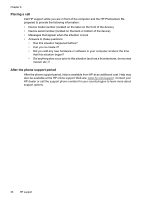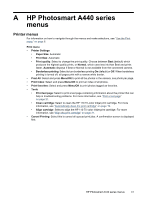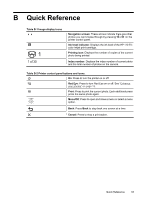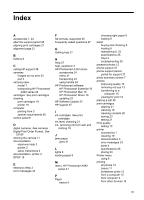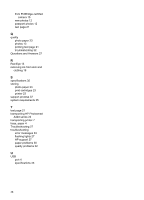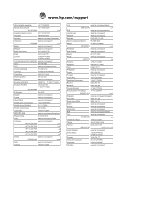HP A440 User Guide - Page 45
Quick Reference, Index number
 |
UPC - 808736862721
View all HP A440 manuals
Add to My Manuals
Save this manual to your list of manuals |
Page 45 highlights
B Quick Reference Table B-1 Image display icons Navigation arrows: These arrows indicate there are other photos you can browse through by pressing or on the printer control panel. Ink-level indicator: Displays the ink level of the HP 110 Tricolor Inkjet print cartridge. Printing icon: Displays the number of copies of the current photo being printed. Index number: Displays the index number of current photo and the total number of photos on the camera. Table B-2 Printer control panel buttons and icons. On: Press to turn the printer on or off. Red Eye: Press to turn Red Eye on or off. See "Enhance your photos" on page 13. Print: Press to print the current photo. Each additional press prints the same photo again. Menu/OK: Press to open and close a menu or select a menu option. Back: Press Back to step back one screen at a time. Cancel: Press to stop a print action. Quick Reference 43