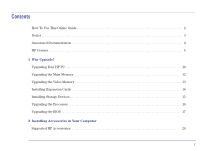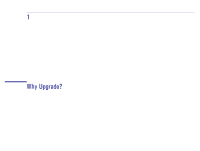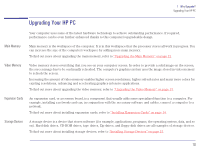HP Brio 83xx HP BRIO 82XX and 83XX Series PCs - Hard Disk Drives - Page 12
Upgrading the Main Memory, How Much Main, Memory Does My, Computer Have?, Why Add More Main, Memory?
 |
View all HP Brio 83xx manuals
Add to My Manuals
Save this manual to your list of manuals |
Page 12 highlights
1 Why Upgrade? Upgrading the Main Memory Upgrading the Main Memory How Much Main Memory Does My Computer Have? The amount of main memory that your computer has depends on the particular model that you have. To see how much main memory is installed, restart your computer and press when Press to enter SETUP is displayed at the bottom of the screen. This displays a series of screens that show the computer's configuration. The amount of main memory installed is shown on the Main screen in the Memory fields. Why Add More Main By adding more memory you can significantly improve the computer's performance. If your computer does not have Memory? enough memory, it uses hard disk space as virtual memory which allows large applications to execute even though the physical memory is not sufficient. Virtual memory, however, is approximately 200 times slower than main memory. The amount of main memory your computer requires depends on the operating system and the applications you use. You will need more memory if you use memory-hungry applications (for example, image processing and desktop publishing applications) or if you run several applications at the same time. How Much Main Your computer is capable of supporting up to 128 MB of main memory, using four memory module sockets on the system Memory Can I Add? board. Will Adding Memory Adding memory will not always improve performance. If your computer has sufficient memory, installing extra memory Always Improve will not improve performance. Performance? For instructions on how to add main memory modules, refer to "Installing Main Memory" on page 27. 12