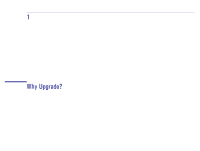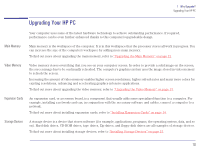HP Brio 83xx HP BRIO 82XX and 83XX Series PCs - Hard Disk Drives - Page 14
Installing Expansion Cards, What Is an, Expansion Card?, How Many, I Have?, Why Add More, I Install?
 |
View all HP Brio 83xx manuals
Add to My Manuals
Save this manual to your list of manuals |
Page 14 highlights
1 Why Upgrade? Installing Expansion Cards Installing Expansion Cards What Is an Expansion Card? Expansion cards have sockets at one end which, once the card is installed, are accessible from the back of the computer. There are two types of expansion cards that you can install in your computer: Industry-Standard Architecture (ISA) cards and Peripheral Component Interconnect (PCI) cards. PCI cards use the computer's PCI bus (information pathway), and ISA cards use the computer's ISA bus. The PCI bus is faster than the ISA bus. How Many The number of expansion cards that your computer has depends on the particular model that you have. You can tell how Expansion Cards Do many cards are installed by looking at the back of your computer and counting the number of slots that are occupied. This I Have? is the number of expansion cards that are installed. These three upper expansion card slots are not available. Expansion card slots Back of computer Why Add More Adding more expansion cards will increase the capability of your computer. Expansion Cards? How Many Your computer supports up to five cards. Expansion Cards Can I Install? Note The three upper expansion card slots cannot be used. For instructions on how to add an expansion card, refer to "Installing Expansion Cards" on page 33. 14