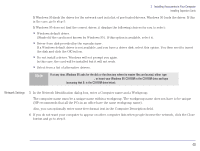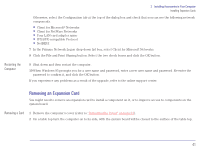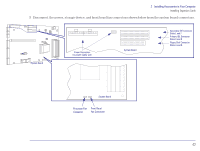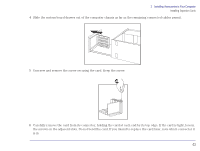HP Brio 83xx HP BRIO 82XX and 83XX Series PCs - Hard Disk Drives - Page 44
do not replace the card, remember to replace the slot cover., Reconnect the power, storage device
 |
View all HP Brio 83xx manuals
Add to My Manuals
Save this manual to your list of manuals |
Page 44 highlights
2 Installing Accessories in Your Computer Installing Expansion Cards 7 With its components facing up, place the card on a clean, flat, solid, static-free surface. Handle the card by its edges. 8 Install any new accessories. 9 Replace the expansion card if necessary (refer to steps 7, 8, and 9 of "Installing an Expansion Card" on page 34). If you do not replace the card, remember to replace the slot cover. 10 Reconnect the power, storage device, and front bezel fan connectors to the system board connectors. The connectors are shaped to fit one way only (they have indexing pins). Slide the system board drawer back into the computer chassis. PS PS2 PS1 Indexing Pin System Board 11 Replace the cover. Reconnect the power cords and any telecommunications cables. Turn on the display and computer. 44