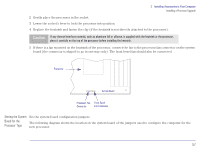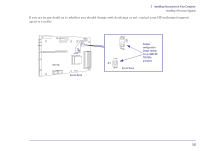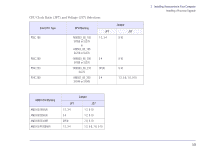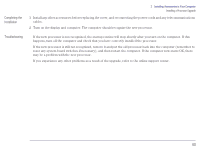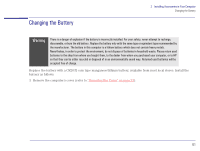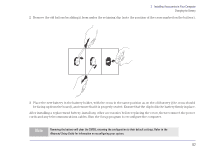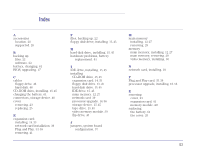HP Brio 83xx HP BRIO 82XX and 83XX Series PCs - Hard Disk Drives - Page 62
Advanced Setup Guide, cords and any telecommunications cables. Run
 |
View all HP Brio 83xx manuals
Add to My Manuals
Save this manual to your list of manuals |
Page 62 highlights
2 Installing Accessories in Your Computer Changing the Battery 2 Remove the old battery by sliding it from under the retaining clip (note the position of the cross marked on the battery). 3 Place the new battery in the battery holder, with the cross in the same position as on the old battery (the cross should be facing up from the board), and ensure that it is properly seated. Ensure that the clip holds the battery firmly in place. After installing a replacement battery, install any other accessories before replacing the cover, then reconnect the power cords and any telecommunications cables. Run the Setup program to reconfigure the computer. Note Removing the battery will clear the CMOS, returning the configuration to their default settings. Refer to the Advanced Setup Guide for information on reconfiguring your system. 62