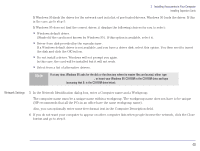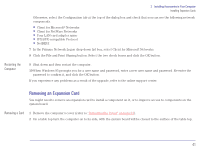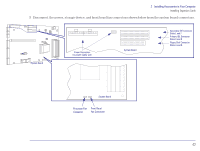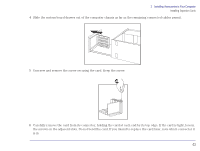HP Brio 83xx HP BRIO 82XX and 83XX Series PCs - Hard Disk Drives - Page 45
Installing Storage Devices
 |
View all HP Brio 83xx manuals
Add to My Manuals
Save this manual to your list of manuals |
Page 45 highlights
2 Installing Accessories in Your Computer Installing Storage Devices Installing Storage Devices You can install additional storage devices if, for example, you need extra storage space for your application software. Your computer already has one hard disk drive installed in an internal front shelf. You can install another 3.5-inch hard disk drive in the internal back shelf, beneath the power supply, or a 5.25-inch hard disk drive in the front lower 5.25-inch storage device shelf. Your computer has a 3.5-inch floppy disk drive installed in a front-access device shelf. Four more front-access device shelves are available to install other drives (only three shelves are available if you already have a CD-ROM drive installed). Second 3.5inch Hard Disk Drive bay Preinstalled 3.5-inch Floppy Disk Drive (Drive A) Preinstalled 3.5-inch Hard Disk Drive (Drive C) Front-Access Device Shelves · IDE CD-ROM Drive bay · Tape or Zip Drive bay · 5.25-inch Floppy or Hard Disk Drive bay · Preinstalled 3.5-inch Floppy Disk Drive (Drive A) · Second 3.5-inch Floppy Disk Drive bay Front Bezel Note Disk drives ordered from HP may be supplied with mounting rails. Remove all mounting rails from the drive, as your computer does not need them. 45