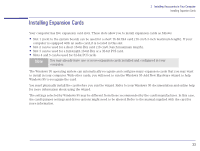HP Brio 83xx HP BRIO 82XX and 83XX Series PCs - Hard Disk Drives - Page 30
Installing Video Memory
 |
View all HP Brio 83xx manuals
Add to My Manuals
Save this manual to your list of manuals |
Page 30 highlights
2 Installing Accessories in Your Computer Installing Video Memory Installing Video Memory Caution Static electricity can damage electronic components. Turn off all equipment. Don't let your clothes touch the accessory. To equalize the static electricity, rest the accessory bag on top of the computer while you are removing the accessory from the bag. Handle the accessory as little as possible and with care. You may need to install more video memory to display more colors, for higher resolutions, or for increased speed. The system board can accept a maximum of 2 MB of video memory. Depending on your model, your computer may already have 2 MB of video memory on the system board, in which case your video memory cannot be upgraded. Otherwise, your computer is supplied with 1 MB of video memory on the system board, which can be increased to 2 MB (using an upgrade module available from your HP-authorized support agent or reseller). 30