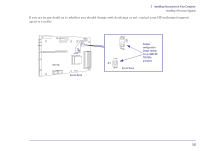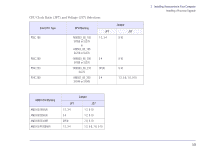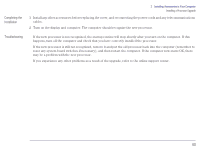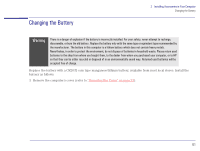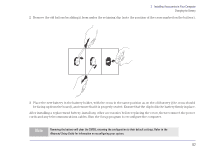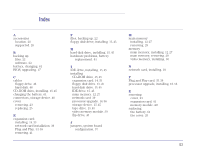HP Brio 83xx HP BRIO 82XX and 83XX Series PCs - Hard Disk Drives - Page 63
Index, Plug and Play
 |
View all HP Brio 83xx manuals
Add to My Manuals
Save this manual to your list of manuals |
Page 63 highlights
Index A accessories location, 20 supported, 20 B backing up files, 22 software, 22 battery, changing, 61 BIOS, upgrading, 17 C cables floppy drive, 46 hard disk, 46 CD-ROM drive, installing, 15, 45 changing the battery, 61 connectors, storage device, 46 cover removing, 23 replacing, 25 E expansion card installing, 14, 33 network card installation, 39 Plug and Play, 33, 38 removing, 41 F files, backing up, 22 floppy disk drive, installing, 15, 45 H hard disk drive, installing, 15, 45 hardware problems, battery replacement, 61 I IDE drive, installing, 15, 45 installing CD-ROM drive, 15, 45 expansion card, 14, 33 floppy disk drive, 15, 45 hard disk drive, 15, 45 IDE drive, 15, 45 main memory, 12, 27 network card, 39 processor upgrade, 16, 56 storage device, 15, 45 tape drive, 15, 45 video memory module, 30 Zip drive, 45 J jumpers, system board configuration, 57 M main memory installing, 12, 27 removing, 29 memory main memory, installing, 12, 27 main memory, removing, 29 video memory, installing, 30 N network card, installing, 39 P Plug and Play card, 33, 38 processor upgrade, installing, 16, 56 R removing cover, 23 expansion card, 41 memory module, 29 replacing the battery, 61 the cover, 25 63