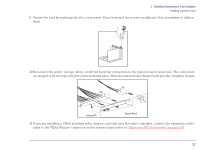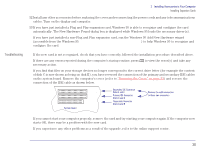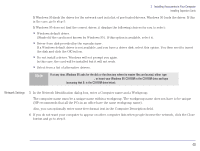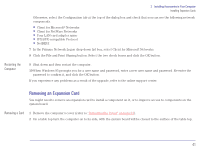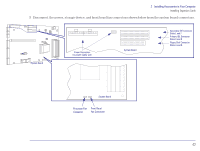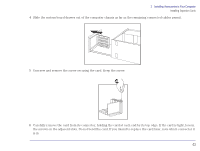HP Brio 83xx HP BRIO 82XX and 83XX Series PCs - Hard Disk Drives - Page 42
Disconnect the power, storage device
 |
View all HP Brio 83xx manuals
Add to My Manuals
Save this manual to your list of manuals |
Page 42 highlights
2 Installing Accessories in Your Computer Installing Expansion Cards 3 Disconnect the power, storage device, and front bezel fan connectors shown below from the system board connectors. System Board PS1 PS2 Power Connectors (to power supply unit) System Board CD-ROM HDD FDD Secondary IDE Connector Disks E and F Primary IDE Connector Disks C and D Floppy Disk Connector Disks A and B System Board Processor Fan Front Bezel Connector Fan Connector 42

42
2
Installing Accessories in Your Computer
Installing Expansion Cards
3
Disconnect the power, storage device, and front bezel fan connectors shown below from the system board connectors.
System Board
PS1
CD-ROM
HDD
FDD
Power Connectors
Secondary IDE Connector
Primary IDE Connector
Floppy Disk Connector
Disks A and B
Disks E and F
Disks C and D
(to power supply unit)
PS2
System Board
System Board
Front Bezel
Fan Connector
Processor Fan
Connector