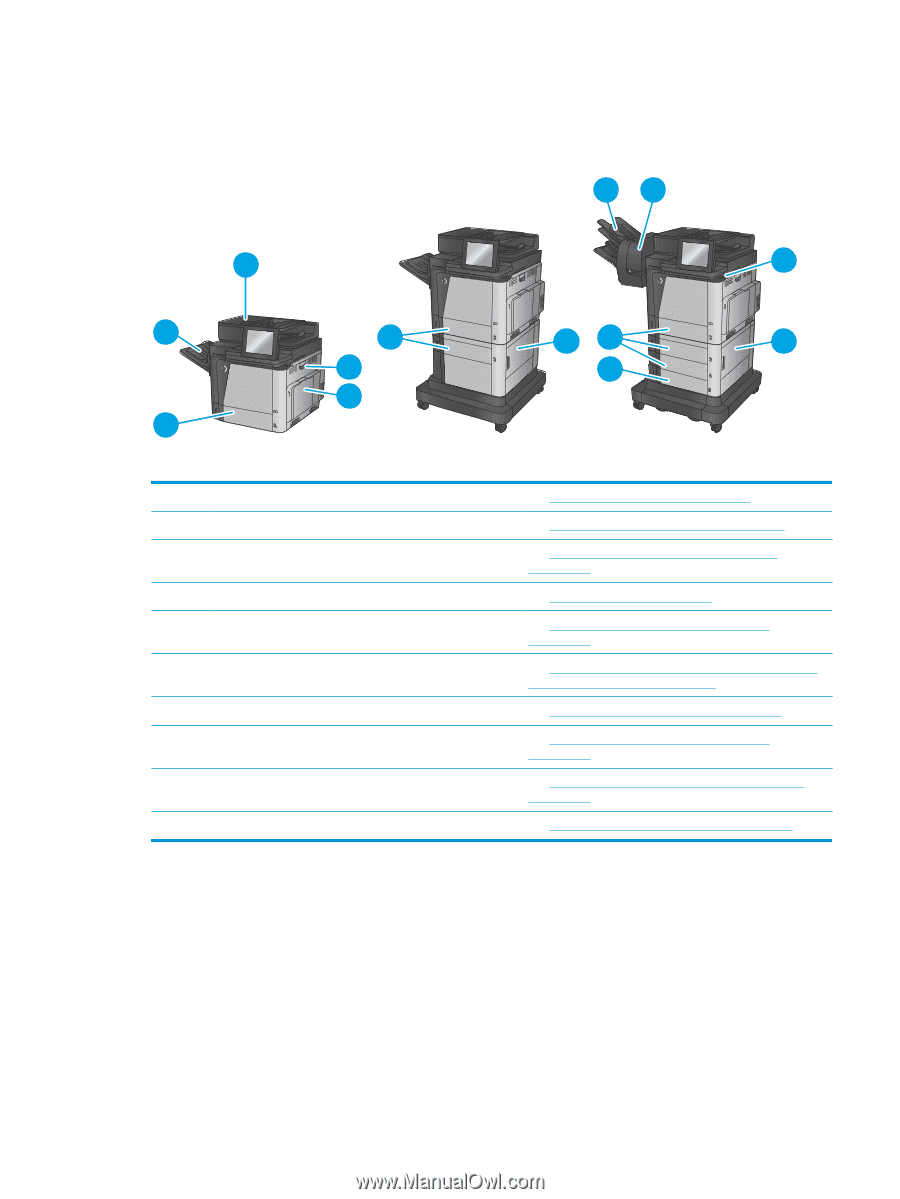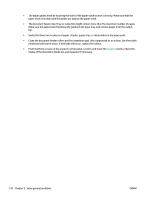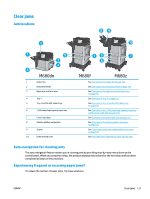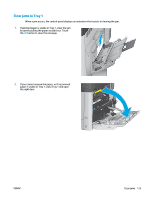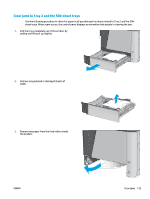HP Color LaserJet Enterprise MFP M680 User Guide 1 - Page 133
Clear jams, Jam locations, Auto-navigation for clearing jams
 |
View all HP Color LaserJet Enterprise MFP M680 manuals
Add to My Manuals
Save this manual to your list of manuals |
Page 133 highlights
Clear jams Jam locations 89 2 10 1 5 3 4 5 M680dn 1 Output bin 2 Document feeder 3 Right door and fuser area 4 Tray 1 5 Tray 2 and the 500-sheet trays 6 1,500-sheet high-capacity input tray 7 Lower-right door 8 Stapling mailbox output bins 9 Stapler 10 Under the top cover 75 7 6 M680f M680z See Clear jams in the output bin on page 143. See Clear jams in the document feeder on page 139. See Clear jams in the right door and the fuser area on page 135. See Clear jams in Tray 1 on page 123. See Clear jams in Tray 2 and the 500-sheet trays on page 125. See Clear jams in the 1,500-sheet high-capacity input tray and the lower-right door on page 130. See Clear jams in the lower-right door on page 134. See Clear jams in the stapling mailbox accessory on page 143. See Clear staple jams in the stapling mailbox accessory on page 145. See Clear jams from under the top cover on page 138. Auto-navigation for clearing jams The auto-navigation feature assists you in clearing jams by providing step-by-step instructions on the control panel. When you complete a step, the product displays instructions for the next step until you have completed all steps in the procedure. Experiencing frequent or recurring paper jams? To reduce the number of paper jams, try these solutions. ENWW Clear jams 121