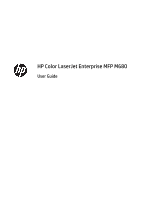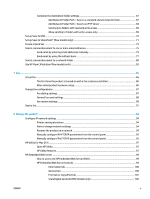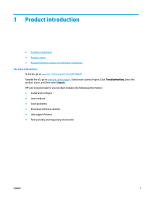Fax tab (MFP models only)
...........................................................................................
103
Troubleshooting tab
.....................................................................................................
103
Security tab
...................................................................................................................
104
HP Web Services tab
.....................................................................................................
104
Networking tab
.............................................................................................................
104
Other Links list
..............................................................................................................
106
HP Web Jetadmin
...............................................................................................................................................
107
Product security features
..................................................................................................................................
108
Security statements
........................................................................................................................
108
IP Security
.......................................................................................................................................
108
Sign in to the product
......................................................................................................................
108
Assign a system password
..............................................................................................................
108
Encryption support: HP High Performance Secure Hard Disks
......................................................
109
Lock the formatter
..........................................................................................................................
109
Economy settings
..............................................................................................................................................
110
Optimize speed or energy usage
....................................................................................................
110
Set Sleep mode
...............................................................................................................................
110
Set the Sleep Schedule
...................................................................................................................
110
Software and firmware updates
.......................................................................................................................
112
9
Solve general problems
..............................................................................................................................
113
Customer support
..............................................................................................................................................
114
Control panel help system
................................................................................................................................
115
Restore factory-set defaults
.............................................................................................................................
116
A “Cartridge is low” or “Cartridge is very low” message displays on the product control panel
....................
117
Change the “Very Low” settings
.....................................................................................................
117
For products with fax capability
...................................................................................
117
Order supplies
.................................................................................................................................
118
Product does not pick up paper or misfeeds
....................................................................................................
119
The product does not pick up paper
...............................................................................................
119
The product picks up multiple sheets of paper
..............................................................................
119
The document feeder jams, skews, or picks up multiple sheets of paper
....................................
119
Clear jams
..........................................................................................................................................................
121
Jam locations
..................................................................................................................................
121
Auto-navigation for clearing jams
..................................................................................................
121
Experiencing frequent or recurring paper jams?
............................................................................
121
Clear jams in Tray 1
.........................................................................................................................
123
Clear jams in Tray 2 and the 500-sheet trays
................................................................................
125
Clear jams in the 1,500-sheet high-capacity input tray and the lower-right door
.......................
130
Clear jams in the lower-right door
..................................................................................................
134
Clear jams in the right door and the fuser area
..............................................................................
135
vi
ENWW