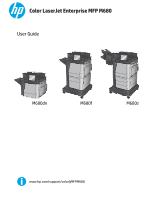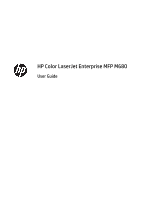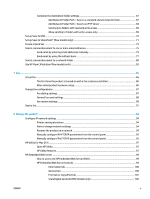Print multiple pages per sheet (Windows)
.......................................................................................
42
Select the paper type (Windows)
......................................................................................................
42
Additional print tasks
........................................................................................................................
43
Print tasks (Mac OS X)
..........................................................................................................................................
44
How to print (Mac OS X)
.....................................................................................................................
44
Automatically print on both sides (Mac OS X)
..................................................................................
44
Manually print on both sides (Mac OS X)
..........................................................................................
44
Print multiple pages per sheet (Mac OS X)
.......................................................................................
44
Select the paper type (Mac OS X)
......................................................................................................
45
Additional print tasks
........................................................................................................................
45
Store print jobs on the product to print later
......................................................................................................
46
Create a stored job (Windows)
..........................................................................................................
46
Create a stored job (Mac OS X)
..........................................................................................................
47
Print a stored job
...............................................................................................................................
48
Delete a stored job
............................................................................................................................
48
Mobile printing
.....................................................................................................................................................
49
HP Wireless Direct and NFC Printing
.................................................................................................
49
HP ePrint via email
............................................................................................................................
50
HP ePrint software
............................................................................................................................
50
AirPrint
...............................................................................................................................................
51
Print from the USB port
.......................................................................................................................................
52
Enable the USB port for printing
.......................................................................................................
52
Print USB documents
........................................................................................................................
52
5
Copy
...........................................................................................................................................................
53
Make a copy
.........................................................................................................................................................
54
Copy on both sides (duplex)
................................................................................................................................
56
Copy on both sides automatically
.....................................................................................................
56
Copy on both sides manually
............................................................................................................
56
Optimize copy quality for text or pictures
..........................................................................................................
57
6
Scan/send
...................................................................................................................................................
59
Set up Scan to Email
............................................................................................................................................
60
Use the E-Mail Setup Wizard
.............................................................................................................
60
Set up the Scan to Email feature via the HP Embedded Web Server
...............................................
60
Set up personal and network contacts
.............................................................................................
61
Add contacts to the address book from the product control panel
..............................
62
Configure Microsoft Outlook with Google Gmail
..............................................................................
64
Set up Save to Network Folder
............................................................................................................................
66
Use the Save to Network Folder Quick Set Wizard
...........................................................................
66
Set up Save to Network Folder via the HP Embedded Web Server
..................................................
66
iv
ENWW