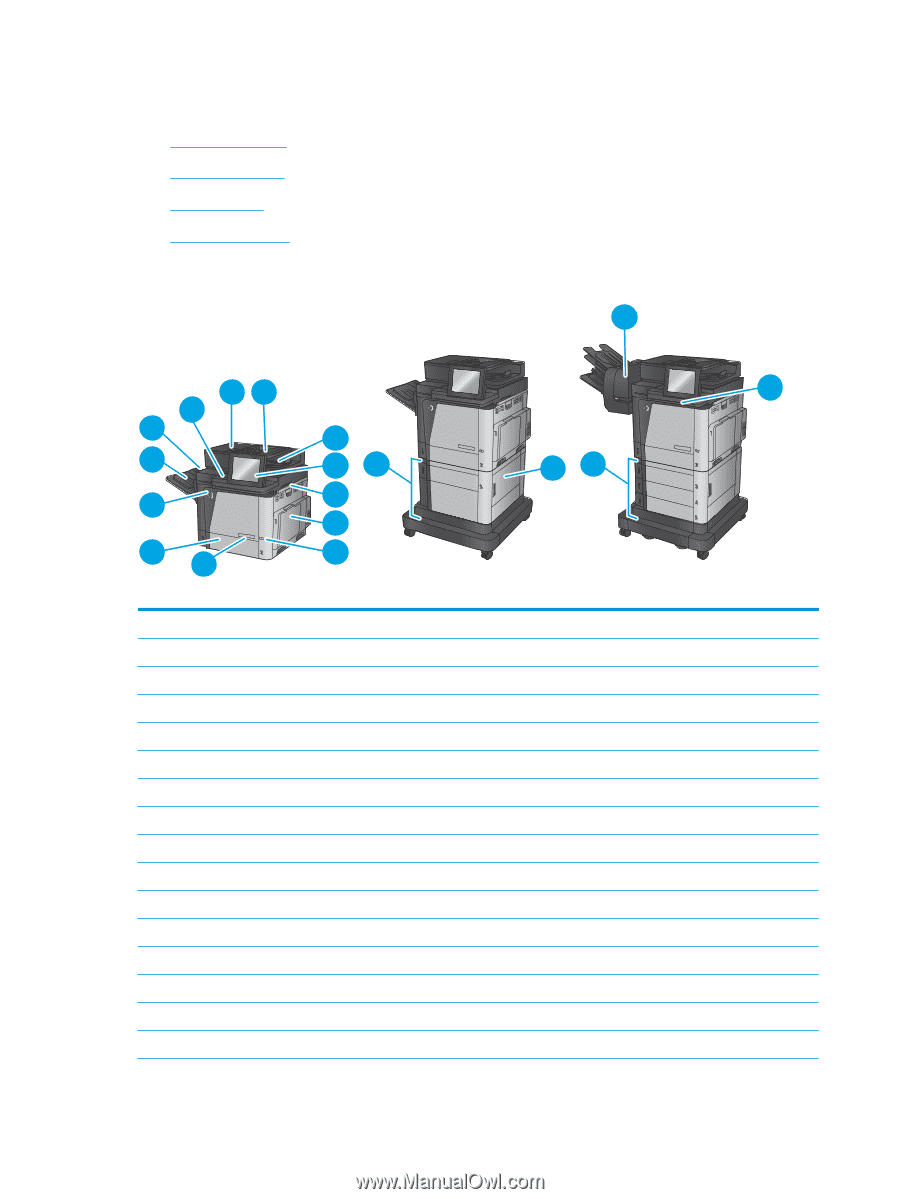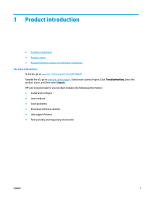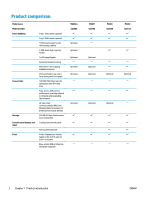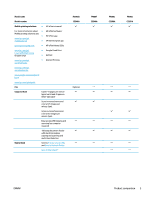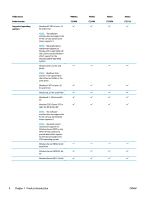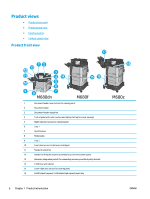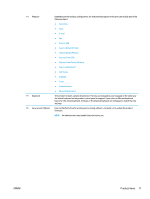HP Color LaserJet Enterprise MFP M680 User Guide 1 - Page 18
Product views, Product front view, M680z, M680dn
 |
View all HP Color LaserJet Enterprise MFP M680 manuals
Add to My Manuals
Save this manual to your list of manuals |
Page 18 highlights
Product views ● Product front view ● Product back view ● Interface ports ● Control-panel view Product front view 17 13 12 11 12 3 4 14 10 5 6 98 7 M680dn 15 16 M680f 1 Document feeder cover (access for clearing jams) 2 Document feeder 3 Document-feeder output bin 4 Control panel with color touchscreen display (tilts up for easier viewing) 5 Right-side door (access for clearing jams) 6 Tray 1 7 On/off button 8 Model name 9 Tray 2 10 Front door (access to the toner cartridges) 11 Standard output bin 12 Handle for lifting the scanner assembly (to access the scanner glass) 13 Hardware integration pocket (for connecting accessory and third-party devices) 14 1x500 tray with cabinet 15 Lower-right door (access for clearing jams) 16 2x500-sheet trays and 1,500-sheet high-capacity input tray 18 M680z 6 Chapter 1 Product introduction ENWW