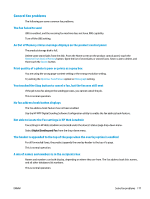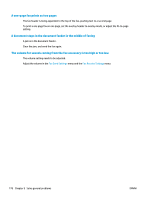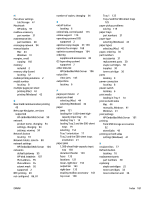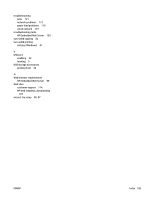HP Color LaserJet Enterprise MFP M680 User Guide 1 - Page 194
Save to Network Folder, Sign Out button
 |
View all HP Color LaserJet Enterprise MFP M680 manuals
Add to My Manuals
Save this manual to your list of manuals |
Page 194 highlights
required settings country/region 86, 87 resolution copy and scan 2 restore factory settings 116 right door jams 135 locating 6 RJ-45 port locating 9 rollers cleaning 160, 165, 170 S Save to Network Folder 80 scan settings HP Embedded Web Server 102 scan to email setting up 60 scanner calibrate 158 glass cleaning 151, 157, 162, 167 scanning optimize for text or pictures 164 resolution 2 scanning to email address books 61, 77 recipient lists 77 sending documents 75 scanning to folder 80 secuity settings HP Embedded Web Server 104 security encrypted hard disk 109 sending to email address books 61, 77 recipient lists 77 sending documents 75 serial number locating 8 settings required 86, 87 restore factory 116 Sign in control panel 108 Sign In button locating 10 Sign Out button locating 10 Sleep button locating 10 small margins 160 software HP Utility 97 special paper printing (Windows) 42 speed, optimizing 110 stacking configure the operation mode 27 staple cartridges part numbers 30 replacing 25 staple jams stapling mailbox accessory 145 stapler setting default staple location 26 stapler/stacker part number 31 stapler/stacker accessory configure the operation mode 27 stapling configure the operation mode 27 setting default location 26 stapling mailbox accessory clear jams 143 clear staple jams 145 Start button locating 10 status HP Utility, Mac 97 status of product 10 status, fax accessory page 176 Stop button locating 10 storage, job Mac settings 47 stored jobs creating (Mac) 47 creating (Windows) 46 deleting 48 printing 48 storing jobs with Windows 46 subnet mask 95 supplies low threshold settings 117 ordering 30 part numbers 30 replacing staple cartridges 25 replacing toner cartridges 32 replacing toner collection unit 36 status, viewing with HP Utility for Mac 97 using when low 117 supplies status 150 support online 114 system requirements HP Embedded Web Server 99 T TCP/IP manually configuring IPv4 parameters 95 manually configuring IPv6 parameters 95 technical support online 114 toner cartridge low threshold settings 117 part numbers 30 using when low 117 toner cartridges components 32 replacing 32 toner collection unit replacing 36 toner-cartridge status 150 top cover clear jams 138 transparencies printing (Windows) 42 Tray 1 jams 123 paper orientation 17 Tray 2 and the 500-sheet trays jams 125 loading 19 paper orientation 21 trays capacity 2 included 2 locating 6 182 Index ENWW