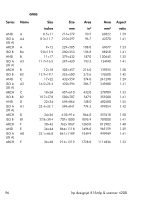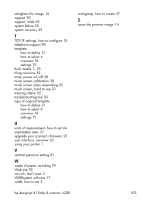HP Designjet 4200 HP Designjet 4200 Scanner - User Guide - Page 107
A, B, C, D, E, F, G, H, I, L, M
 |
View all HP Designjet 4200 manuals
Add to My Manuals
Save this manual to your list of manuals |
Page 107 highlights
index A accounting log files 70 accounting overview 69 accounts how to activate 43 how to create 41 how to delete 42 how to disable 42 how to select 43 align the image 16 align the scanner 27 auto-size method 66 B B/W mode 60 background clean 76 black enhance 76 blur 61, 77 C calibrate RIP settings 97 calibrate the scanner 27, 57 calibrate the touch screen 30 clean the scan area 24 CMYK or RGB 67 collate copies 17 color balance 67, 76 copies, how to make 2 copies, number of 16 copy quality 78 copy sets, create 17 correction factor 81 cropped image 54 custom scale size, how to create 32 customer care 90 D Designjet Online 92 dpi, in preview 65 hp designjet 815mfp & scanner 4200 E error codes 49 error messages 49 extended thickness paper handling 80 extended thickness, how to adjust for 41 F file, scanning to 12 firmware, how to upgrade 29 flashing light 47, 48, 55, 57 forums 90 G gray balance, adjust 98 gray balance, advanced 99 graytone mode 60 groups of copies 17 H HP Customer Care 90 HP Designjet Online 92 I ink level, adjust 97 input size, how to select 4 insertion slot 7, 59 insertion slot height, how to change 8 L language, how to change 45 light, flashing 47, 48, 55, 57 light, non-flashing 55, 57 lightness 76 log in to network 38 M maintenance procedures 24 media offset 40 media profile, how to create 33 media profile, how to select 9 media width, how to set 3 move the preview image 15 101