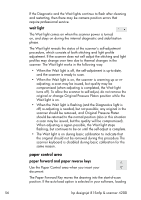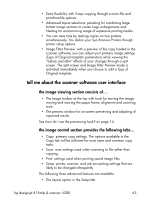HP Designjet 4200 HP Designjet 4200 Scanner - User Guide - Page 66
tell me about scanner operating modes, rgb mode, graytone mode, b/w modes
 |
View all HP Designjet 4200 manuals
Add to My Manuals
Save this manual to your list of manuals |
Page 66 highlights
tell me about scanner operating modes The scanner can work in the following operating modes: • RGB mode • graytone mode • B/W modes • 2D-sharpening, 2D-softening, and 2D-blur rgb mode Full 24-bit true color mode for 16.8 million colors. Use the true color mode for precise reproduction of all color shades. This mode creates large files, especially when scanning large formats. graytone mode In Graytone mode, the actual gray level of each pixel is scanned; 256 levels are recognized, corresponding to 1 byte (8 bits) per pixel. This results in graytone files that are 8 times larger than uncompressed files scanned in Line mode at the same resolution; for example, an E-Size drawing scanned in graytone mode at 300 dpi has a file size of 150 MByte, compared with typically 0.4 to 1.0 MByte for a compressed file in Line mode. b/w modes In these modes, the scanner outputs each scanned pixel as a single bit, either black (1) or white (0), depending on whether its gray level is below or above the threshold. Both fixed level and 2D-Adaptive thresholding are supported. The copy modes incorporate Dual 2D-Adaptive processing with different combinations of ADL+ Error Diffusion Halftoning, 2DBackground suppression, 2D-Auto edge enhancement and 2DAdaptive thresholding. The copy modes are ideal scanning wide format documents that are intended for re-printing. The ADL+ Error Diffusion Halftoning supports visibility of graytones in printed output 60 hp designjet 815mfp & scanner 4200