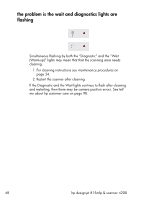HP Designjet 4200 HP Designjet 4200 Scanner - User Guide - Page 55
the problem is a software system error, the problem is no scanner was found
 |
View all HP Designjet 4200 manuals
Add to My Manuals
Save this manual to your list of manuals |
Page 55 highlights
the problem is a software system error the problem is no scanner was found 1. Check that the scanner power is ON. 2. Check that the FireWire cable between the scanner and the touch screen is inserted correctly. 3. Press the Rescan button. the problem is an error message and error code The following table lists error messages, error codes, and the recommended course of action in each case. If the recommendation does not solve your problem, try restarting the system. If you see an error code with no error message, then you must contact HP Support. hp designjet 815mfp & scanner 4200 49
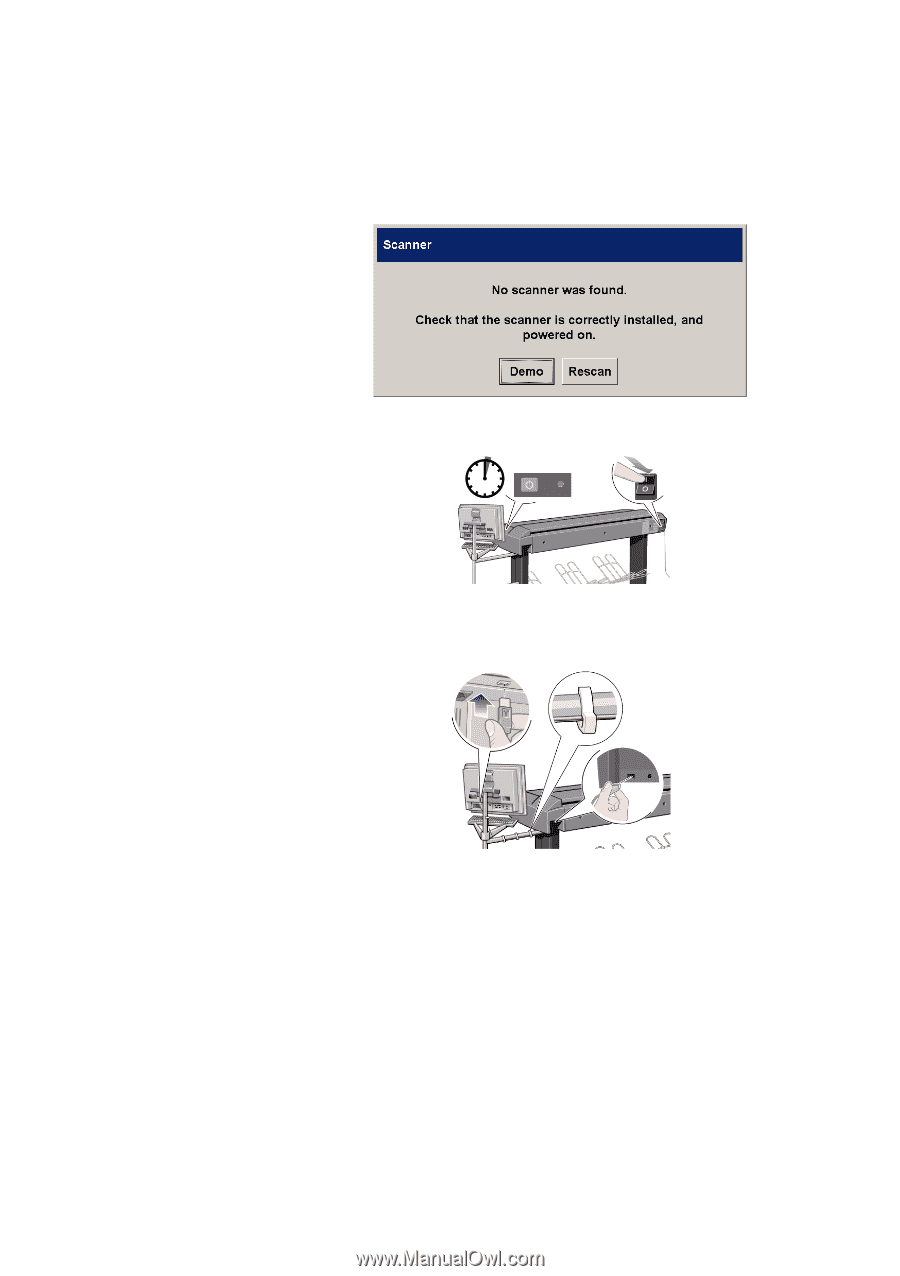
hp designjet 815mfp & scanner 4200
49
the problem is a software system error
the problem is no scanner was found
1. Check that the scanner power is ON.
2. Check that the FireWire cable between the scanner and the
touch screen is inserted correctly.
3. Press the Rescan button.
the problem is an error message and error code
The following table lists error messages, error codes, and the
recommended course of action in each case. If the recommendation
does not solve your problem, try restarting the system.
If you see an error code with no error message, then you must
contact HP Support.