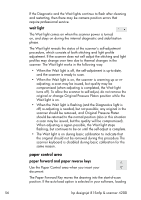HP Designjet 4200 HP Designjet 4200 Scanner - User Guide - Page 60
the problem is what is printed, the problem is a cropped image
 |
View all HP Designjet 4200 manuals
Add to My Manuals
Save this manual to your list of manuals |
Page 60 highlights
the problem is what is printed the problem is a cropped image If your image is cropped and no error message was displayed, make sure that you have set the media width for your printer in the copy system software. See how do I set the printer media width? on page 3. the problem is white space with nesting If there is space for another image on your media when using nesting, then make sure you have set the printer media width in your copy system software. See how do I set the printer media width? on page 3. 54 hp designjet 815mfp & scanner 4200

54
hp designjet 815mfp & scanner 4200
the problem is what is printed
the problem is a cropped image
If your image is cropped and no error message was displayed,
make sure that you have set the media width for your printer in the
copy system software. See
how do I set the printer media width?
on
page 3.
the problem is white space with nesting
If there is space for another image on your media when using
nesting, then make sure you have set the printer media width in your
copy system software. See
how do I set the printer media width?
on
page 3.