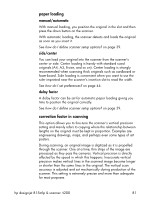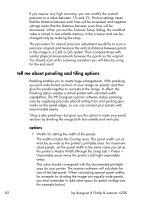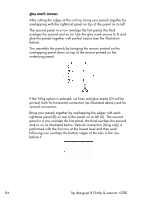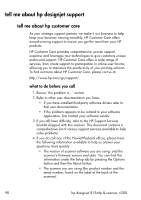HP Designjet 4200 HP Designjet 4200 Scanner - User Guide - Page 92
tell me about previewing and the paper frame, previewing
 |
View all HP Designjet 4200 manuals
Add to My Manuals
Save this manual to your list of manuals |
Page 92 highlights
nesting will give equal results no matter how the files are ordered in the print list. tell me about previewing and the paper frame previewing Creating a preview is not absolutely necessary. If you know your settings work well with the current original, then you can skip previewing. The Preview button can be pressed at any time, and always creates a fresh preview of the whole image while using the currently active settings. This means that you can visually control new settings online before pressing the Copy button and sending output to the printer. With a preview of the copy loaded in the scanner software, you can adjust your primary image settings (Type of Original template parameters) while viewing the "before and after" effects of your changes through a split screen. 86 hp designjet 815mfp & scanner 4200