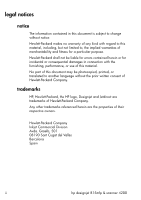HP Designjet 4200 HP Designjet 4200 Scanner - User Guide - Page 5
tell me about copy and layout features and options, tell me about hp designjet support - scanner support
 |
View all HP Designjet 4200 manuals
Add to My Manuals
Save this manual to your list of manuals |
Page 5 highlights
tell me about accounting 69 tell me about WIDEsystem 71 tell me about copy and layout features and options 73 tell me about the copy size 73 tell me about original templates 74 tell me about copy quality settings 78 tell me about output margins 78 tell me about unprintable areas 79 tell me about scanner setup options 80 tell me about paneling and tiling options 82 tell me about nesting 85 tell me about previewing and the paper frame 86 tell me about lists 89 tell me about hp designjet support 90 tell me about hp customer care 90 tell me about www.designjet.hp.com 92 tell me about media 93 tell me about copying thick media 93 tell me about paper sizes 95 tell me about calibrating RIP settings 97 tell me about advanced gray balance 99 hp designjet 815mfp & scanner 4200 iii