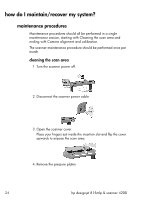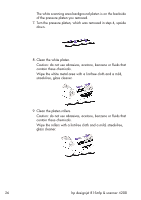HP Designjet 4200 HP Designjet 4200 Scanner - User Guide - Page 30
how do I maintain/recover my system?, maintenance procedures, cleaning the scan area
 |
View all HP Designjet 4200 manuals
Add to My Manuals
Save this manual to your list of manuals |
Page 30 highlights
how do I maintain/recover my system? maintenance procedures Maintenance procedures should all be performed in a single maintenance session, starting with Cleaning the scan area and ending with Camera alignment and calibration. The scanner maintenance procedure should be performed once per month. cleaning the scan area 1. Turn the scanner power off. 2. Disconnect the scanner power cable. 3. Open the scanner cover. Place your fingers just inside the insertion slot and flip the cover upwards to expose the scan area. 4. Remove the pressure platen. 24 hp designjet 815mfp & scanner 4200
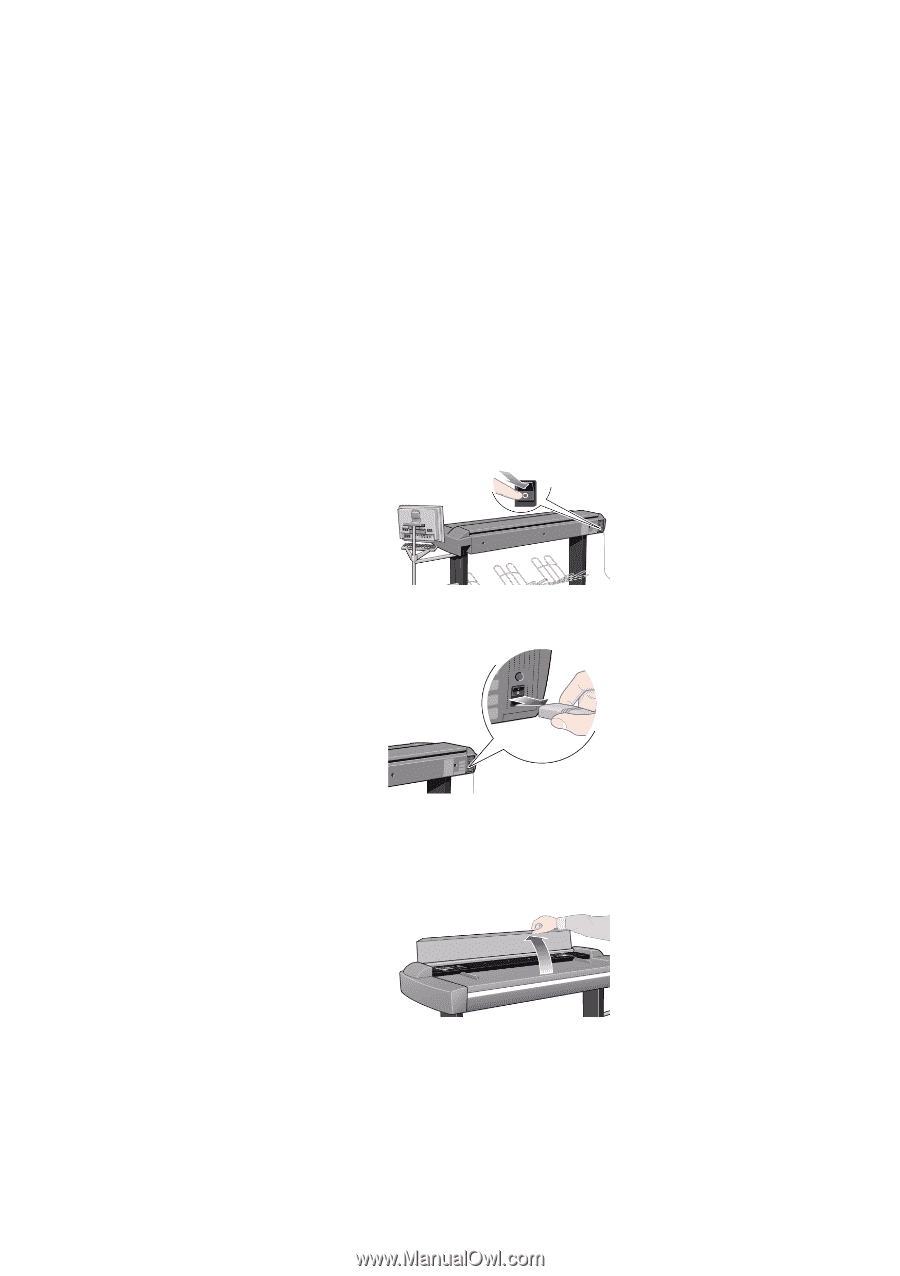
24
hp designjet 815mfp & scanner 4200
how do I maintain/recover my system?
maintenance procedures
Maintenance procedures should all be performed in a single
maintenance session, starting with Cleaning the scan area and
ending with Camera alignment and calibration.
The scanner maintenance procedure should be performed once per
month.
cleaning the scan area
1. Turn the scanner power off.
2. Disconnect the scanner power cable.
3. Open the scanner cover.
Place your fingers just inside the insertion slot and flip the cover
upwards to expose the scan area.
4. Remove the pressure platen.