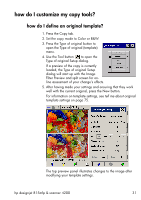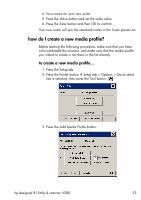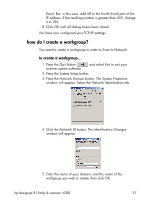HP Designjet 4200 HP Designjet 4200 Scanner - User Guide - Page 39
how do I create a new media profile?
 |
View all HP Designjet 4200 manuals
Add to My Manuals
Save this manual to your list of manuals |
Page 39 highlights
4. Set a name for your new scale. 5. Press the Value button and set the scale value. 6. Press the Save button and then OK to confirm. Your new scale will join the standard scales in the Scale presets list. how do I create a new media profile? Before starting the following procedure, make sure that you have color-calibrated the scanner, and make sure that the media profile you intend to create is not there in the list already. to create a new media profile... 1. Press the Setup tab. 2. Press the Printer button. If Setup tab > Options > Quick select lists is selected, then press the Tool button. 3. Press the Add Media Profile button. hp designjet 815mfp & scanner 4200 33
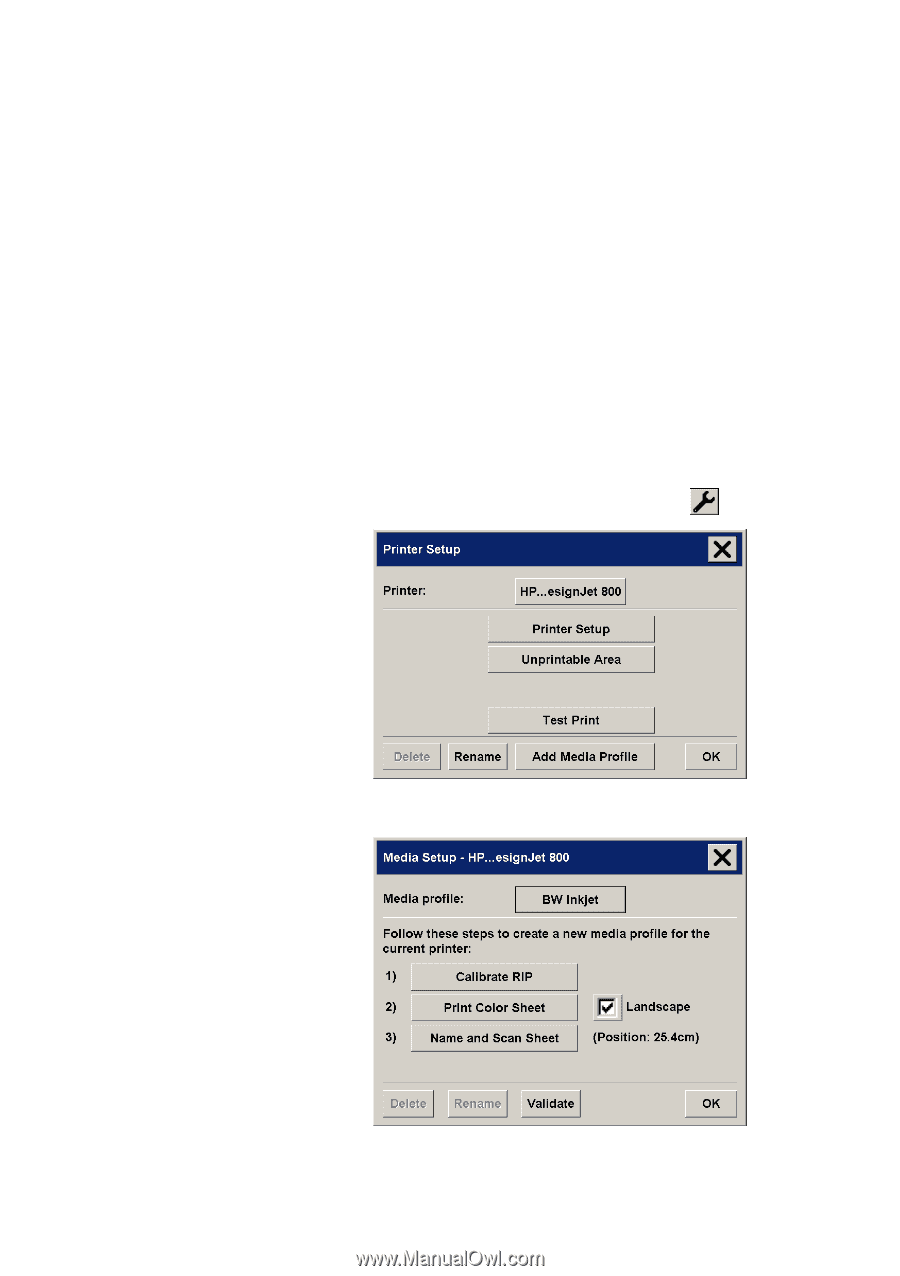
hp designjet 815mfp & scanner 4200
33
4. Set a name for your new scale.
5. Press the Value button and set the scale value.
6. Press the Save button and then OK to confirm.
Your new scale will join the standard scales in the Scale presets list.
how do I create a new media profile?
Before starting the following procedure, make sure that you have
color-calibrated the scanner, and make sure that the media profile
you intend to create is not there in the list already.
to create a new media profile
…
1. Press the Setup tab.
2. Press the Printer button. If Setup tab > Options > Quick select
lists is selected, then press the Tool button.
3. Press the Add Media Profile button.